Have you ever had so many tasks to do that you don’t even know where to start?
The most crucial aspect of project management is prioritization. When you’re overwhelmed with tasks, being able to sort out which tasks need the most attention and focus—and which tasks can be done later—is essential. In fact, poor decisions often come from setting the wrong priorities. It’s simple to become bogged down in the weeds.
That’s where the Bull’s Eye Diagram comes in. If all the responsibilities and tasks at hand feel equally important, a Bull’s Eye Diagram can help you prioritize them, so you and your team can zero in on the most pressing issues and their solutions.
What is a Bull’s Eye Diagram?
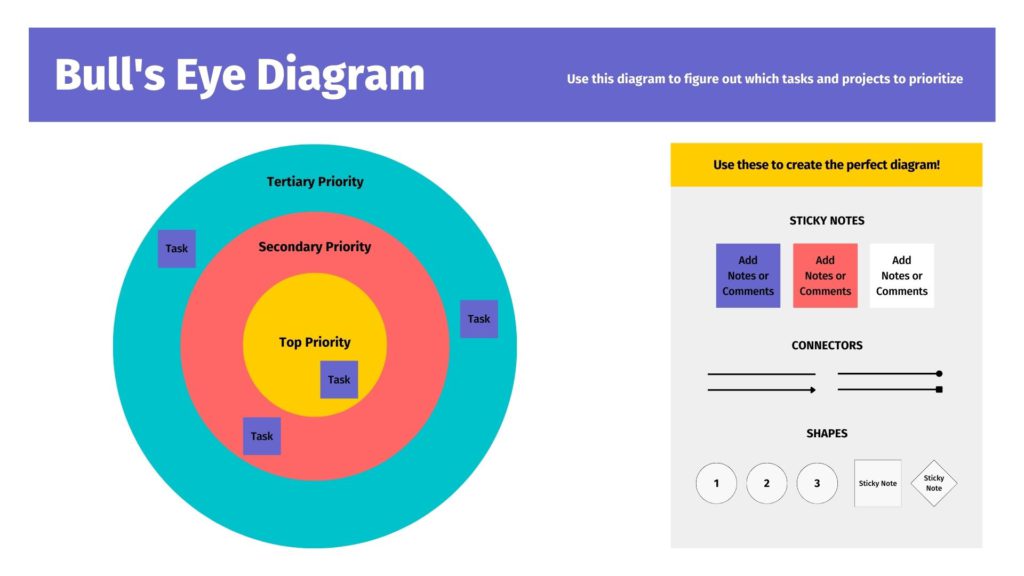
The Bull’s Eye Diagram is a conceptual template that helps you focus on the most pressing tasks at hand. The diagram helps you prioritize various tasks before making any decisions, so you can determine which activities should be at the top of your to-do list before taking action.
As the name suggests, this diagram is designed in the shape of an eye. Each of the overlapping circles in the center illustrates a distinct tier of significance. Starting from the center and working outward, the order of significance becomes progressively less significant. The most essential items in the smallest ring at the center of the eye.
This diagram makes you narrow down your list of critical tasks before it grows to an unmanageable size. The tasks that are somewhat significant to you should go in the middle ring, and the ones that are of the least importance to you should go in the outside ring.
Once you’ve completed the most important tasks in that center ring, you can make better decisions about how to complete the tasks in the outer rings.
How Do Bulls Eye Diagrams Work?

Bull’s Eye Diagrams are used to effectively prioritize information gathered during the discovery phase or the idea generation/early prototype phase. Because of the way it’s designed, a Bull’s Eye Diagram places a limitation on how much can be classified as important; as a result, it compels your team to engage in discussion over the essentials before working on anything at all. Because each succeeding circle is bigger than the bull’s eye, you need to seriously consider what aspects are crucial, what parts are significant, and what parts are just peripheral.
By encouraging honest communication, the diagram can serve as a useful tool for teams working together to achieve a common goal. To illustrate, teams can use this diagram to first generate ideas for new improvements during the concept generation phase. After a fresh round of ideas has been generated, they can be discussed and arranged on the Bull’s Eye Diagram.
This often necessitates the need to make judgments with trade-offs. The ultimate result, however, is a crystal-clear description of the agreement that your team has reached about the relative significance of each item. Compared to other approaches, this one is rather easy to use when faced with challenging choices.
Benefits of a Bull’s Eye Diagram

Because there’s so little room in the center, the Bull’s Eye Diagram removes the aspect of emotion from decision-making and makes it easier to prioritize tasks. When the space in the middle circle is completely used, you’ll have no alternative but to transfer additional responsibilities further down your list of priorities.
In sum, Bull’s Eye Diagramming is a simple, adaptable, and intuitive method often employed in exploratory and ideation phases. In both creative and evaluative analysis, the diagram acts as a reflection for the team to keep on track and address difficulties in a well-thought-out manner. The diagram is also a key resource for understanding the viewpoint of the target audience.
In the event that the project becomes stuck, the diagram may serve as an effective tool for issue resolution. Or, even better, use the diagram right from the beginning of a project to avoid becoming stuck in a rut in the first place. The following examples highlight some of the most common applications for the Bull’s Eye Diagram:
- Product Development
- Project Management
- Strategy Development
- Brainstorming
- Feature Prioritization
How to Create a Bull’s Eye Diagram

Teams that try brainstorming with an interactive whiteboard have far more flexibility when it comes to organizing tasks and reassigning priorities when new information or data related to the tasks comes along. Using interactive whiteboard software, like Vibe Canvas, makes assigning priorities simple—you can drag and drop objects into the diagram, jot down notes and comments, and share the diagram with your team for real-time collaboration and editing.
Your team will be able to identify connections between tasks and rearrange priorities with ease.
Here’s a step-by-step tutorial on how to make a Bull’s Eye Diagram:
Set a Goal
Before you begin filling in the diagram, your team has to agree on what the end objective will be. Whether it’s dealing with an obstacle or challenge or making a decision, you need to define your goal before you can figure out your priorities.
Create a List of the Tasks
Consider all of the tasks that must be completed if you are to succeed in achieving your objective. Don’t bother about arranging them in a certain sequence. At this point, consideration of a timeline or priority order is not important. Just keep your attention focused on writing down the lists of tasks.
Make sure each member of your team has some time to compile their own list before you work through the Bull’s Eye Diagram with them. This way, you can make sure your team is on the same page when filling in the diagram—and ensure that your team can compile all of the tasks into a single comprehensive list.
Fill in the Biggest Circle
If you start by trying to decide which tasks are most important, you might get lost. Instead, you should prioritize the tasks with smaller risks first by filling up the largest section of the circle. Remember to check the list of tasks you created with your team. Are there any of them that you don’t need to accomplish your goal? Is something just wanted and not needed? Allow each member to ponder on their list of low-priority goals and discuss them together later.
Complete the Middle Circle
Next, consider the activities that are of medium importance. The completion of these tasks is not required right now, but doing so will get you closer to accomplishing your goal. Because the circle representing your tasks with a moderate priority is somewhat smaller than the circle representing your duties with a low priority, it’ll be more difficult for you to choose which of your tasks to prioritize. Talk it over with the rest of your team, and decide what you all think.
Fill in the Details of the Smallest Circle
Now is the moment to work out what priorities are most important to your goal. Due to the fact that this is the most compact circle, you can only include a select few priorities here. Look at the circumstances of the tasks that you have to carry out in order to bring the project to a successful conclusion. Which jobs are absolutely necessary for the project you have? Discuss it with the other members of your team, then finish your work and succeed in reaching your goal.
Create a Bull’s Eye Diagram with Vibe

While pen and paper diagramming works for some, you can get much more out of the Bull’s Eye Diagram with an interactive whiteboard device like Vibe. Vibe Boards help you coordinate with your team—whether you’re in-person, remote, or hybrid—to create a comprehensive Bull’s Eye Diagram.
Vibe allows you to collaborate with your team and bring both on-site and remote teams together to work in sync. It also allows you to instantly save your work and share it on the cloud, so you can enjoy a seamless workflow—and get started on those prioritized tasks even faster. Streamline your Bull’s Eye Diagram development with Vibe!
{{< blog/cta-download-new content=”S1 Buyers Guide” extra=”false” pdf=”https://vibe.us/pdf/S1-buyers-guide/?utm_campaign=bulls-eye-diagram&utm_medium=blog&utm_source=blog”>}}
FAQs
Are Bull’s Eye Diagrams easy to make?
Yes! With a Vibe Board, Bull’s Eye Diagrams are easy to create, edit, and share with your team. All you need is your team and your list of tasks. Then, discuss with your team and decide which tasks are low-priority, which are medium-priority, and which are highest-priority. Don’t be afraid to make edits or changes later on—new information or data can easily change a task’s priority, so update your diagram as needed!
