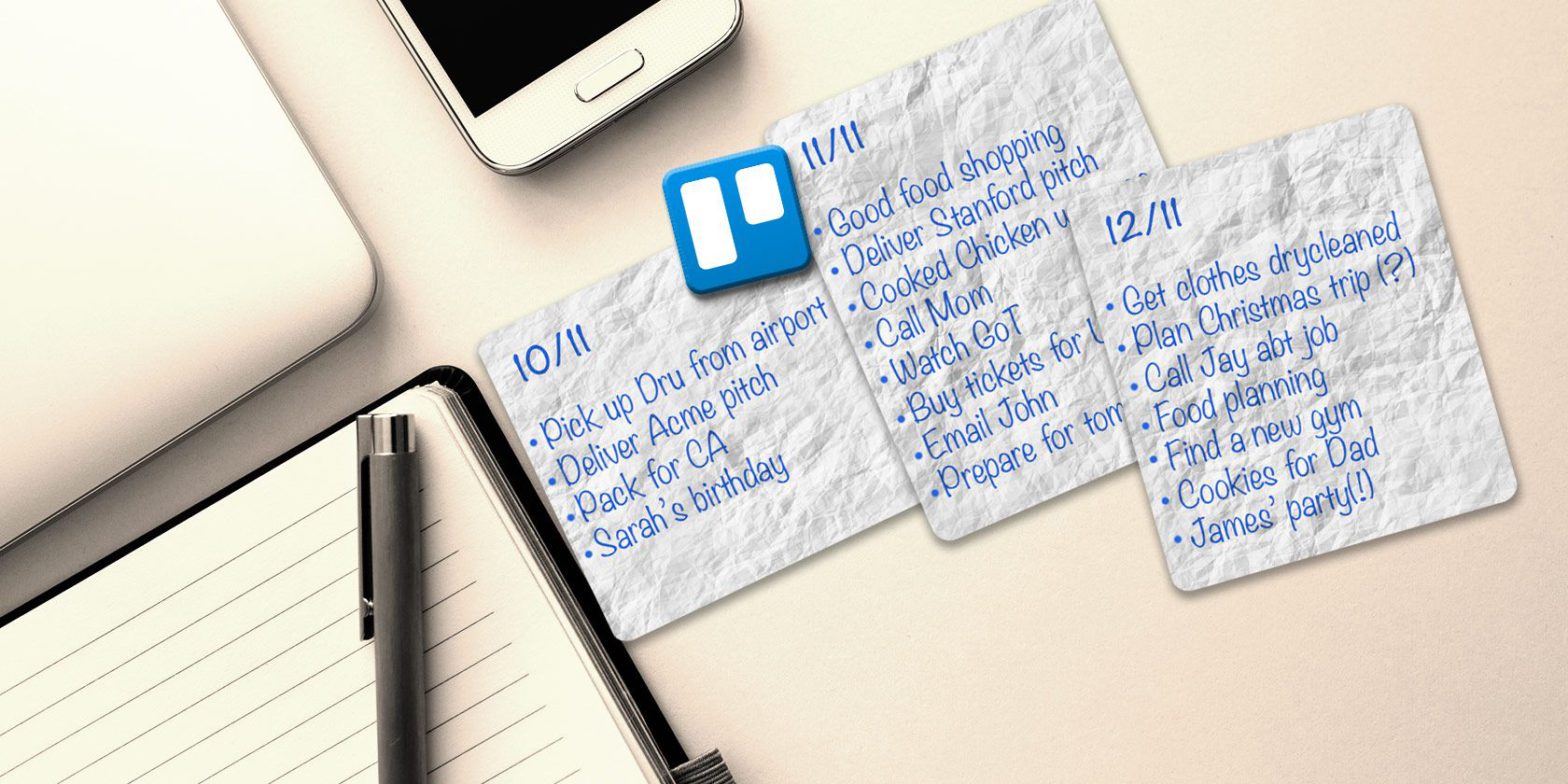What can you do with a digital whiteboard? Sketching, prototyping, and taking notes might come to mind. All of these activities are totally doable, but you might be surprised at how much more you can do with an interactive smart board. In this article, you’ll find how-to tips for everything from digital bullet journaling to meal planning and playing games. If you’re looking for creative ways to meet your professional and personal goals, you’ll find them below!
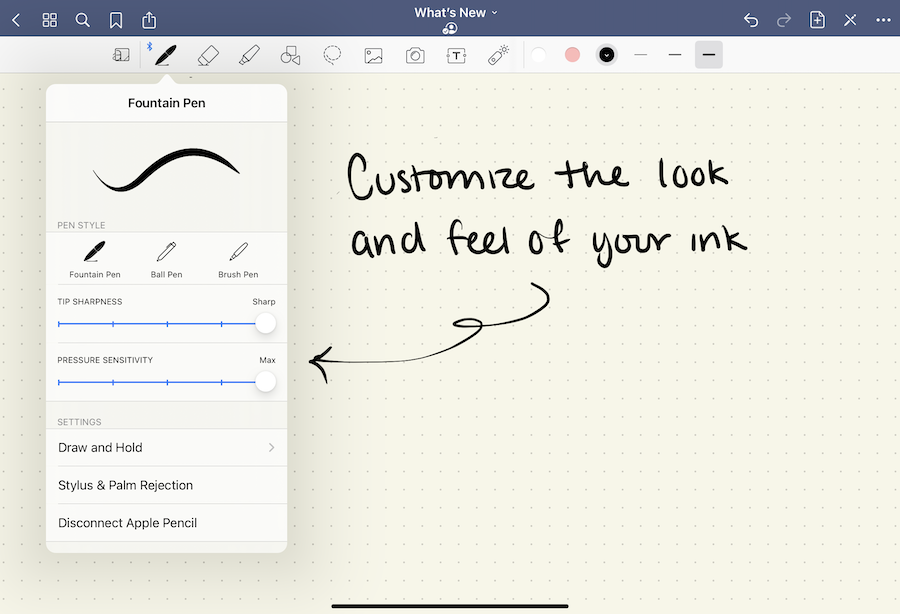
The value of creative breaks and pursuits
Feel guilty about taking breaks? In today’s always-on culture, breaks can feel like a waste of time. Pressing pause on a task may feel like you’re only getting farther behind. However, research shows that creative breaks and pursuits can actually make us more productive.
In fact, you might be surprised that even when your tasks are on pause, your brain isn’t. A study on human development and education found that our brains show high levels of neural activity during a state of rest. Our minds still work to process information and essentially understand the bigger picture when we’re not at work. So, while you may not be directly working on a task, your mind is still hard at work in the background.
Don’t forget — your mind processes over 60,000 thoughts each day. That’s a lot of work! Creative pursuits can help you actively meditate and focus. They may take shape in the form of reading, writing, listening to audiobooks or podcasts, crafting, and gardening.
Experts suggest that achieving the best results from your creative work requires high levels of serotonin and dopamine. By prioritizing creative outlets, you can reduce stress levels (which will only negatively affect serotonin). In other words, if you want to achieve more, find ways to relax and create!

How to build a digital bullet journal with Vibe
If you’re looking for a way to organize your life and build in more space for creative pursuits, try bullet journaling. Bullet journaling is all about organization and goal-setting. This form of planning has grown in popularity due to its level of customization and organization. Most bullet journals include a list of daily tasks, notes, upcoming events, goals, and a calendar.
For a bullet journal to work best, it needs to be updated daily and be designed for your needs. Regular updates will help you ensure that the journal is current. The idea is to maintain focus and prevent distractions by viewing the most up-to-date information each day.
How do you design your bullet journal for your needs? There are a few ways to do so:
- Symbols: Your symbol key is 100% customizable. The most popular symbols include:
- •: for to-dos
- O: for events and dates
- *: for high priority items
- — : for notes
- ! : for fun ideas, quotes, etc.
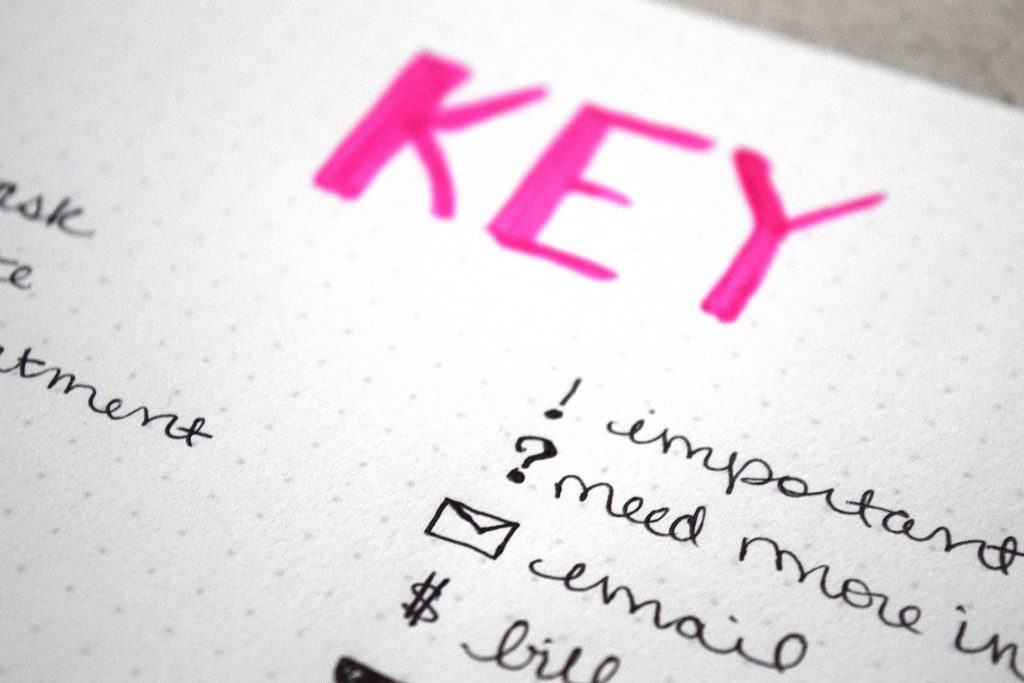
- Collections: These are sections within your journal that align with your goals.
- Index: Your table of contents and symbol key goes here. Consider it an “at a glance” guide.
- Future Log: Place all of your long-term priorities here. You can also include major events such as holidays, birthdays, and other special dates. Most bullet journals allocate about four pages to this section.
- Yearly Log: You can use your future log for this purpose or add a yearly log. This is where you’ll put all of your big hairy audacious goals. Include everything from financial to health and professional goals.
- Monthly Log: Here’s where you’ll break down your long-term plans from the future log into a monthly format. This section usually scans 2 pages. However, you can also add other categories you’d like to follow at a glance such as fitness, personal finance, or hobbies.
- Daily Log: Place your daily to-do list here.
- Other: The options are endless! Keep lists of books you’ve read, movies you’ve seen, places you’d like to visit, and more.
The symbols and collections will help to structure your bullet journal. Don’t worry about your art skills (or lack thereof). Instead, look at the exercise as an opportunity to move closer to your goals each day.
While bullet journals traditionally took a paper format, the popular planning method can also be used digitally! There are several approaches to doing so, but as you might have guessed, we’re big fans of using your interactive whiteboard. One of the simplest ways to get started is through our integration with the productivity app, Trello.
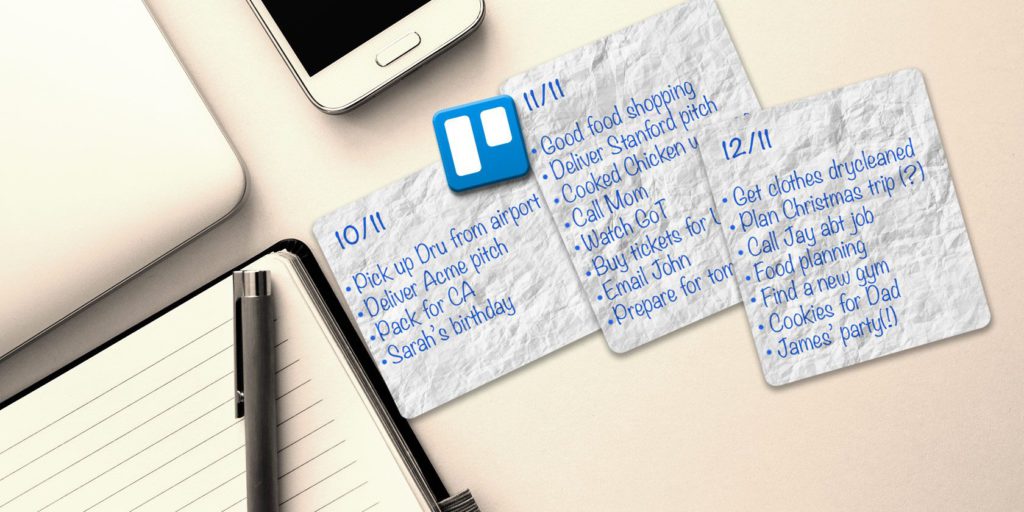
With Trello, you can break down your goals, plans, and tasks into boards and cards. To keep things easy, we recommend structuring your journal as follows:
- One board per month
- One list per week
- One card per day of the week
As you get more comfortable with bullet journaling, you can always add more boards, lists, and cards. We recommend starting simple and expanding as needed. You’ll notice that the boards serve as larger collections while the lists and cards work for shorter-time items. Cards work well for each day of the week; they’re also functional for at-a-glance items.
You’ll still want to include a symbol key. The nice thing about using a digital bullet journal is you can use as many different emojis as you’d like! If you’re not big on drawing, you’ll love to be able to simply copy and paste your favorite emoji. Plus, you can color code to label information.
You might be wondering why use Trello on an interactive whiteboard rather than your laptop. With a whiteboard, you can annotate, highlight, and mockup designs right on your digital bullet journal. It gives the satisfaction of “checking things off” physically with the organization of a digital format. If you’re a visual learner, you’ll love being able to represent your ideas on an infinite canvas.
Other Trello users have even created bullet journal templates if you need an easy way to get started.
Vibe for entertainment and learning
The options for entertainment and education with Vibe are limitless. Besides bullet journaling, you can create presentations to share and explore ideas. With all of us spending so much time at home these days, you might consider hosting brainstorming sessions with your family. Maybe you want to spice up this week’s dinner menu.
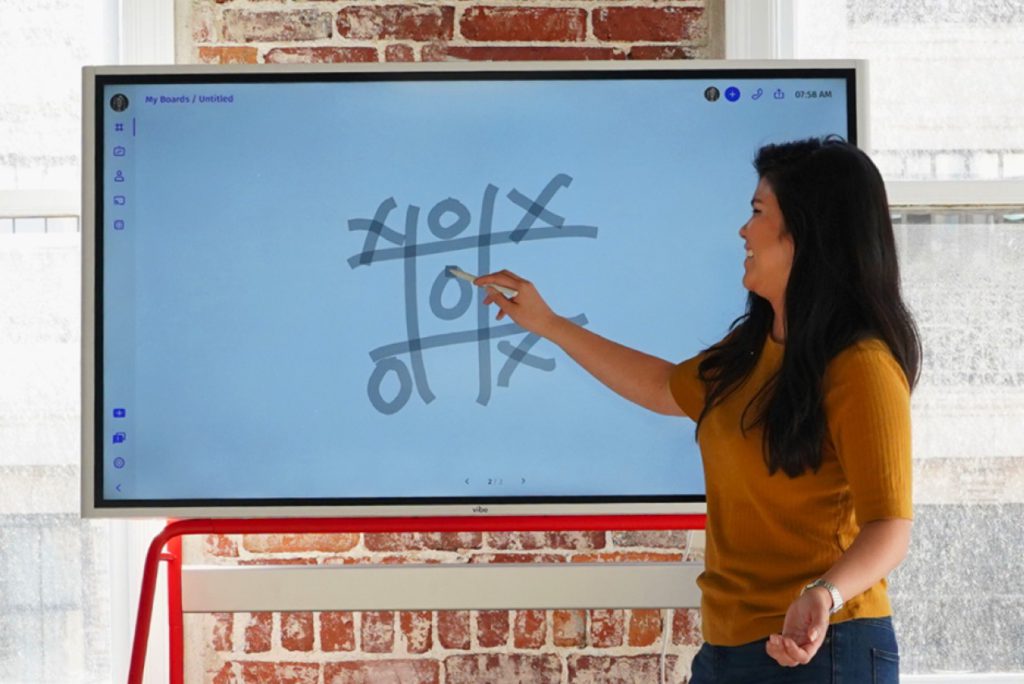
Meal planning
Instead of just scouring Pinterest for recipes, get the whole family involved! Pull up a weekly calendar in your bullet journal or head to Google Calendar on your Vibe. You can label each meal and then search for creative cooking ideas on YouTube, Epicurious, AllRecipes, and more. After you select the meals, build out this week’s grocery list through Evernote.
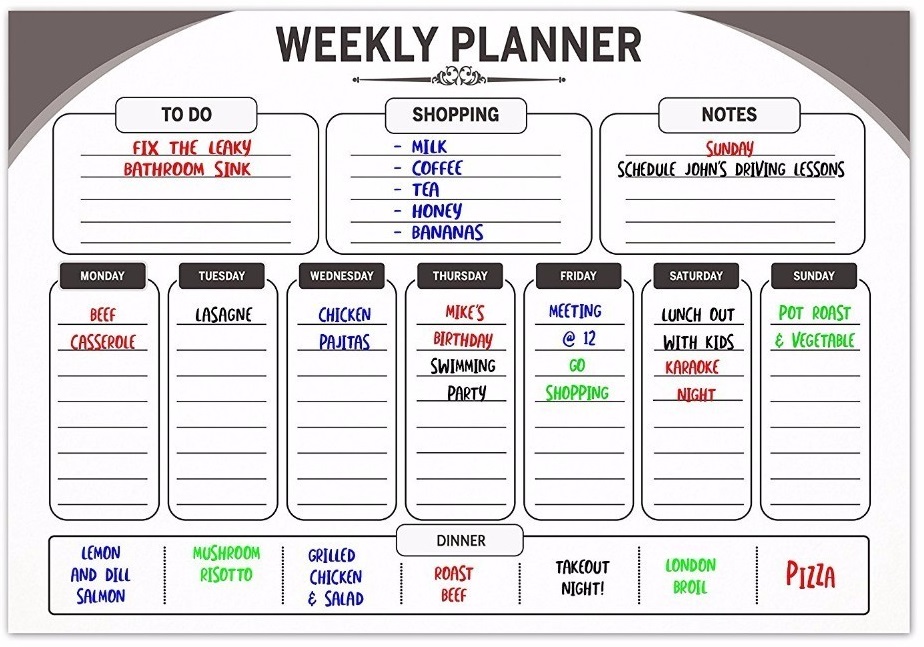
Chore lists
You can even use this time to highlight a few family chores while you have a captive audience. Break down a to-do list for each member of the family. Trello comes in handy again but any organizational app will do. To make things more fun, try including emojis and gifs into the mix. With a digital to-do list, you have the advantage of being able to easily update information on the fly.
Educational games
You can even integrate games into learning with Vibe. For language learning fun, give DuoLingo a spin. This popular free app offers 106 different language learning courses in 40 languages. Khan Academy is another option for free personalized educational courses. You’ll find everything from first-grade math to AP Art History! Plus, learning on the big interactive whiteboard just makes things more fun!
Interactive movie night
You can even kick things up a notch for your next family movie night. With Teleparty (formerly Netflix Party), you can watch television shows and movies with anyone online. Here’s how it works:
- Make sure you and the participants have access to whichever streaming service you’d like to use for the party. (You can host up to 50 participants at a time.)
- Download the Teleparty extension on your computer (Chrome or Edge browser required). Your participants should do the same.
- Pin the extension to your browser toolbar.
- Then, head to whichever streaming service you want to use. Log in, and select the tv show or movie you want to watch.
- Press play and click on the Teleparty icon on your toolbar.
- Doing so will open a new window, where you can click “start party” to get a watch code for your party.
- From there, you can share the code with your participants. They can join right away by clicking the URL. Once they click on the Teleparty icon on the browser, the chatroom will open.
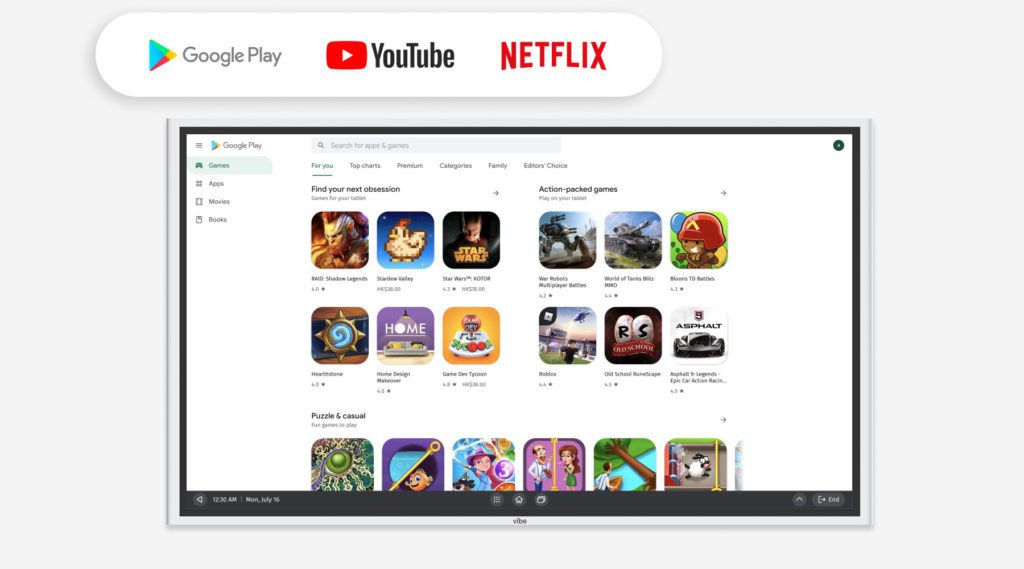
You can use the chat feature to ask trivia questions, share reactions, and ask questions. Be aware that anyone can control the playback on the video you’re watching. So, if a participant hits pause, the show or movie will pause for everyone. If you don’t want everyone to share playback control, you’ll need to check the box “Only I have control” before creating the chatroom.
By casting the video to your Vibe, you’ll feel like you’re right at the movie theater! Vibe is one of the few interactive whiteboards that can cast movies through integrations with the App Store. Simply download the app for your favorite streaming service or log in via your Chrome browser on Vibe and you’re ready to watch!
Looking for more ideas of fun things to do with Vibe? Check out these creative ideas to make Vibe fun for the whole family.