How do you organize things when you have a lot to do in a single day? Most people start with a to-do list. But how do you delegate your tasks and activities based on what’s important? That’s where the Eisenhower Matrix comes in.
Prioritizing your tasks effectively makes sure you get things done and complete the most important tasks on hand on time.
The Eisenhower Matrix is a useful tool for setting priorities in light of the relative importance and urgency of certain tasks, which can help in maximizing your time. It also helps you recognize tasks that are unnecessary for you to do and may be delegated.
What is the Eisenhower Method?
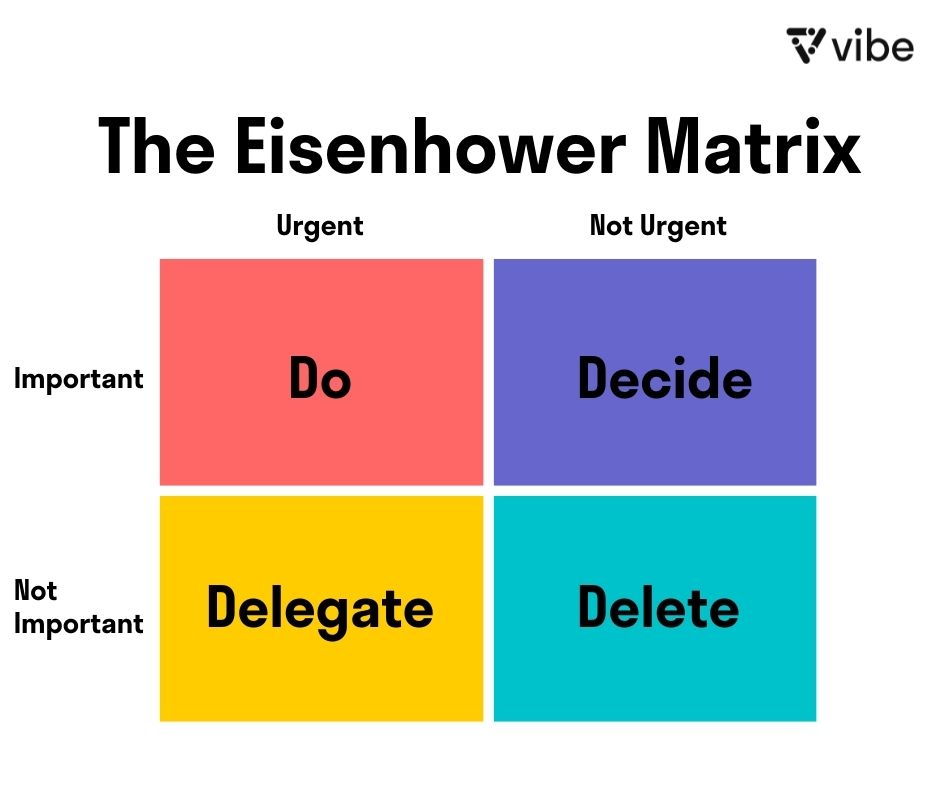
The Eisenhower Method is an approach to productivity mapping, prioritizing, and time management that involves classifying a list of activities or targets according to urgency and priority. It’s also known as an Eisenhower Box, Eisenhower Decision Matrix, or Urgent and Important Matrix.
This technique involves making a box with four sections, with each matrix marked according to the priority. The things you prioritize the most go at the top of the matrix into the upper left corner and then they move clockwise.
How Does the Eisenhower Matrix Work?

Eisenhower’s Decision Matrix divides tasks into four categories: do (important and urgent), decide (important but not urgent), delegate (not important but urgent), and delete (not important—not urgent).
Each work or assignment is placed into one of these four categories, based on its level of urgency and significance, which makes the overall task management easier.
At first glance, it may seem that all of your tasks have an immediate deadline, but a critical analysis of the structure of the quadrants will reveal that this isn’t the case at all.
The Eisenhower Matrix is a useful tool for sorting out what has to be done immediately and what can be put off until later—or even ignored.
The 4 Quadrants of the Eisenhower Matrix
Quadrant 1: Do
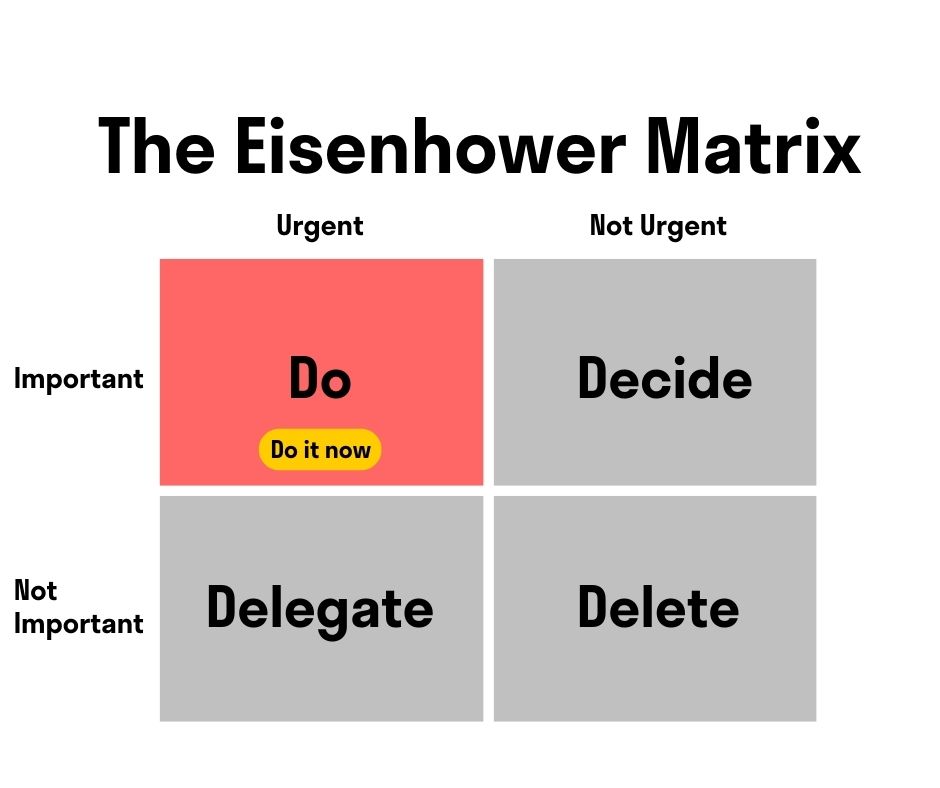
This quadrant includes tasks that are both time-sensitive and crucial. In this quadrant, put tasks on your to-do list that require attention immediately, have clear ramifications, and have an impact on your long-term objectives.
These are often activities that were either unexpectedly brought your way or that you put off doing until you were up against a strict deadline. Both situations call for urgent actions to be taken. So, if there’s a task that’s stressing you out for a long time, put that in this quadrant.
Quadrant 2: Decide
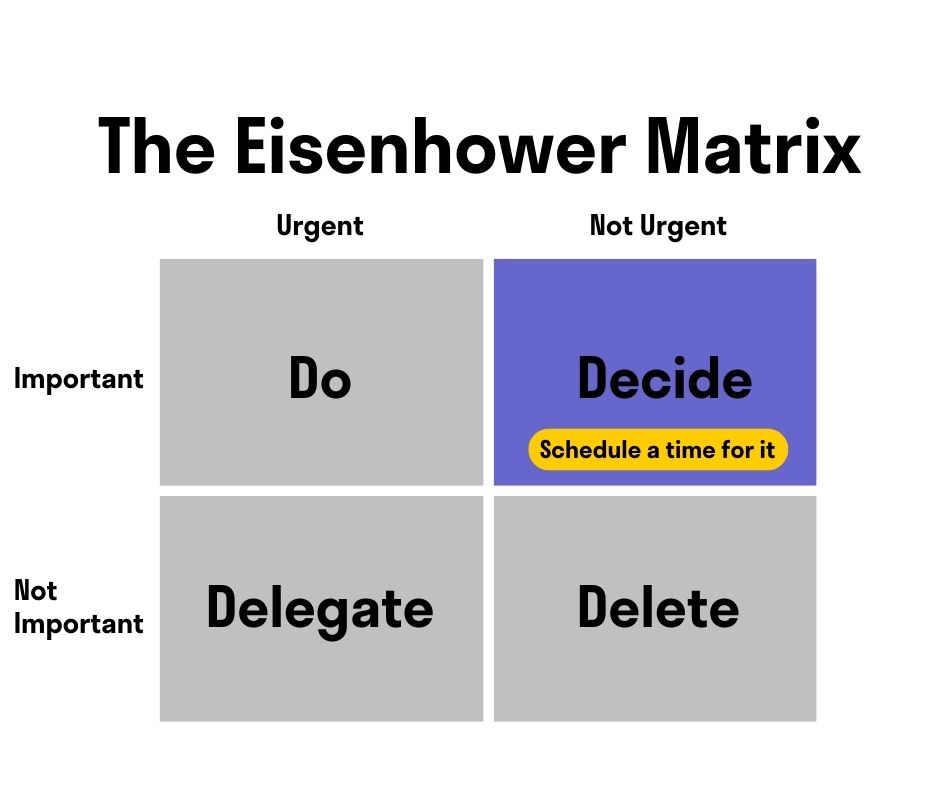
If you’re in this part of the Eisenhower Method, you’re probably asking yourself if you’re the only one who can do the task. In that respect, it’s similar to the first quadrant. Whether or not something is urgent depends on whether or not it must be completed today or can be postponed for the next few hours.
If you think you can put off a task, a timeline will be established, making today a bad time to focus on it. If you still do it, you’ll disrupt the tasks in the first quadrant.
Quadrant 3: Delegate
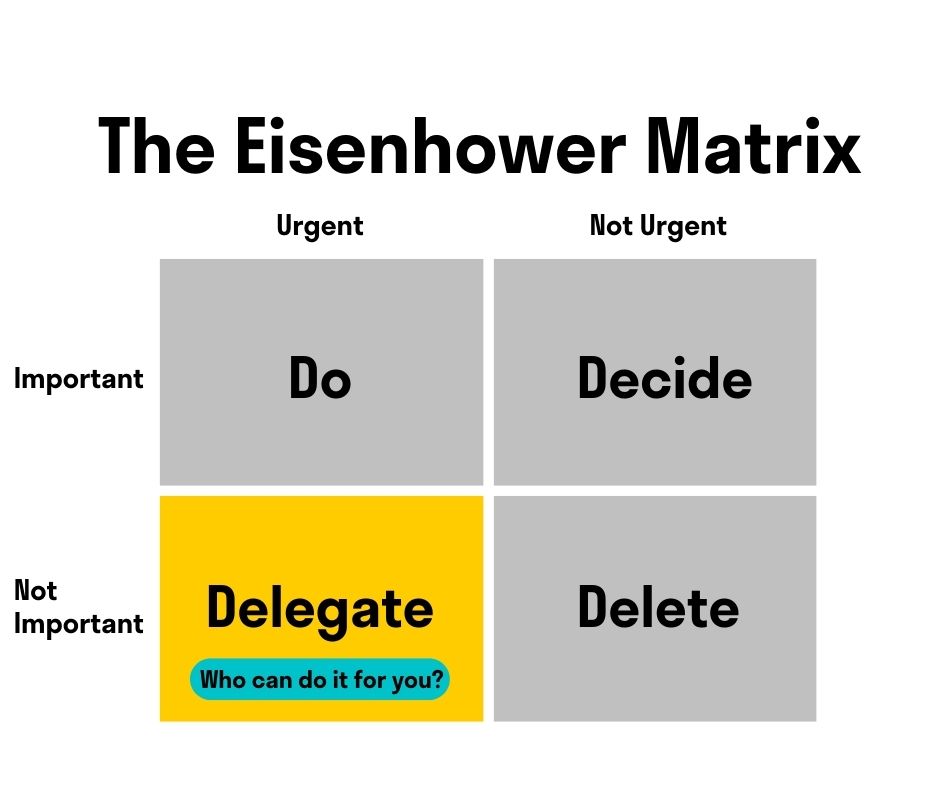
This includes tasks that are urgent but not important. These activities usually involve meeting the standards of others and don’t help you reach your own personal objectives.
For instance, you may have taken on meaningless duties in an effort to meet deadlines.
Investing too much time in Q3 might make you feel like you’re doing what you “should” instead of what you “want” to accomplish, since the duties are urgent but usually involve the priorities of another person. Maintaining a laser-like focus on Q3 activities might make you feel that you’re falling short of your bigger life goals or that you’re losing control of your day-to-day activities.
It’s recommended to delegate as many Q3 responsibilities as possible. For instance, if your task is to take notes and you have other things to do, have somebody else take notes. Even if you’re unable to hand over any of your responsibilities, you should do everything you can to avoid letting them consume too much of your time.
Quadrant 4: Delete
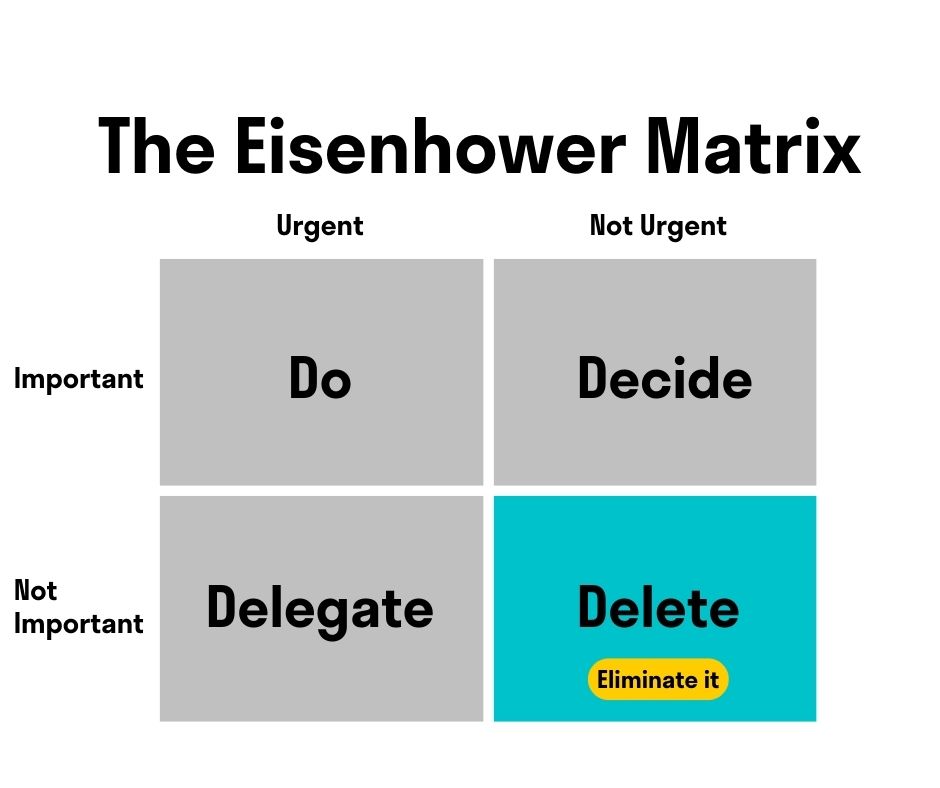
Avoid activities in the fourth quadrant if at all possible. Once you’ve identified and eliminated all of your quadrant 4 activities, you’ll have more time to devote to your quadrant 2 goals.
An example of a task in quadrant 4 is doing nothing productive, such as being on your phone all day, re-watching old TV series, and aimless online surfing.
Does it rule out incorporating any parts from the fourth quadrant into your life? No. Maintaining a healthy balance between work and personal life allows you to recharge your energy and perform at your best. The trick is to spend as little time in quadrant 4 and as much time as possible in quadrant 2.
Benefits of the Eisenhower Matrix

The Eisenhower Matrix is a great method for organizing your professional and personal life, as well as your time. Of course, it’s not the only option, and it’s certainly not foolproof, but its extensive use suggests that many find it useful.
Here are some of the benefits of the Eisenhower Decision Matrix:
- The Eisenhower Matrix is a simple method for managing one’s time that doesn’t need any special software or applications to implement. A pen and paper and a checklist of your to-dos are all you need to get things done.
- There is no specialized training required. Assuming you have a system in place for categorizing and ranking your tasks, utilizing the Eisenhower Matrix to organize your plans should be a breeze.
- If there’s any problem, you can make the necessary adjustments to your matrix without taking up much of your time.
- You don’t need a lot of time to delegate each task to each category.
- It provides a high-level summary of the work that must be done.
Just like any other type of planning, success depends on having a clear understanding of the details. The Eisenhower Matrix is one of the few productivity tools that can provide you with a comprehensive overview of your tasks.
Eisenhower Matrix Example
Here are some examples of what could be included in all 4 quadrants:
Quadrant 1:
- Complete 2 blog posts by the end of the day
- Make a bidding proposal
Quadrant 2:
- Enroll in a project management class
- Go to a networking event
Quadrant 3
- Publish new blog entries
- Meeting minutes transcription
Quadrant 4
- Conversations at work
- Participating in a progress meeting
Keep in mind that you should have different matrices for your job and personal life so that you may approach your tasks in a manner most appropriate to the conditions.
How to Create Your Own Eisenhower Matrix

Here are some tips to create your own Eisenhower Matrix:
- Making a list of things to accomplish clears up mental space. But first, you must ask yourself what’s really important.
- Don’t take on more than eight tasks in any one quadrant. Finish the most crucial one first, then go on to the others. Keep in mind that the focus should be on completing goals, rather than piling them up.
- There shouldn’t be more than one list of things to do, whether in the office or at home. Then you can never say you wasted the day doing nothing for yourself or your loved ones.
- Don’t be sidetracked by anything, even yourself. Avoid letting other people tell you what’s most important. It’s best to plan out your day and then proceed to work on your tasks.
- And, in the end, take pleasure in having accomplished your goal.
Last but not least, try not to put things off quite too much. You can’t succeed by micromanaging every task.
Building Your Eisenhower Matrix with Vibe
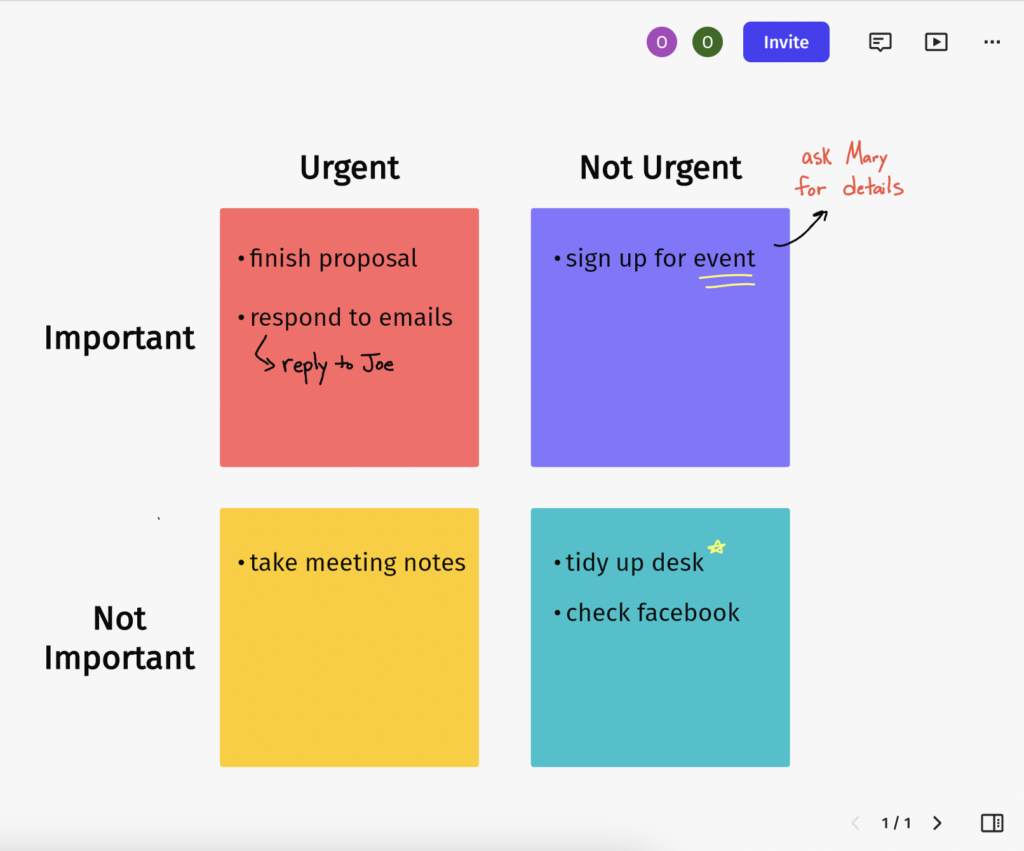
The most time-consuming aspect of the Eisenhower Matrix is prioritizing tasks; however, this is no longer necessary thanks to automation offered by Vibe.
With Vibe’s online whiteboard software, Canvas, you can build your own Eisenhower Matrix (and even make it a custom template!) and update your quadrants on your Vibe Board, laptop, phone, or tablet. This way, you can keep your matrix up to date, adding in tasks as you remember them or as you complete them, whether you’re at the office, at home, or on the go. With Vibe, it’s easy to organize work, delegate your tasks, and even color code the most important ones. Vibe Canvas saves all your work automatically in the cloud, and makes sharing or exporting your matrix simple and straightforward. Make better use of your time with the help of the Eisenhower Matrix and Vibe Canvas.
{{< blog/cta-download-new content=”S1 Buyers Guide” extra=”false” pdf=”https://vibe.us/pdf/S1-buyers-guide/?utm_campaign=eisenhower-matrix-overview&utm_medium=blog&utm_source=blog”>}}
FAQs
Why is it called the Eisenhower Matrix?
The creation of the matrix is inspired by Dwight Eisenhower, who led a very productive life. During his presidency, he undertook a wide range of initiatives, including NASA.
He also became the first Supreme Commander of NATO while serving as President of Columbia University and yet found time for his interests.
His method of time management and his dedication to it allowed him to maintain its effectiveness over decades. It’s hardly surprising that many have tried to learn from him.
What are the 4 categories of the Eisenhower decision matrix?
The four categories of the Eisenhower decision matrix are the following:
- Do: Prioritize the things that are both urgent and important.
- Decide: Prioritize the things that are important but not urgent.
- Delegate: Delegate the things that are urgent but not important.
- Delete: Keep the things that are not important aside.
How would you use the Eisenhower Matrix in your life?
If you have a lot to do but don’t know how to divide them, you can use this matrix to determine which task needs the most attention and which task can be postponed or completely avoided.
For example, if you have an urgent project due today, you can keep that in the first quadrant. Similarly, if there’s a meeting tomorrow, keep that in the 2nd quadrant. If you have to get groceries, you can shift it to the 3rd quadrant, and if you want to stay up all night binge-watching a show, keep that in quadrant 4.
