Organizations are becoming more and more interested in the productivity map. To best understand why, let’s start from the beginning.
Today, organizations are pushing toward healthy workplaces after realizing the connection between employee welfare in the workplace and their level of productivity. Forward-thinking companies are implementing all-encompassing corporate wellness programs. At the same time, research shows that the atmosphere of a workplace can also have a substantial impact on the health and wellbeing of employees.
When productivity falters, the effects can reach far. As a result of this connection, productivity efforts implemented in any one department can have a favorable effect not only on other parts but also on the business as a whole.
Once you have a firm grasp of these connections, you’ll have the ability to strategically prioritize your productivity initiatives in light of what is most beneficial for your company as a whole. The method that’s utilized in the process of documenting and analyzing these linkages is called productive mapping.
Defining Productivity Map
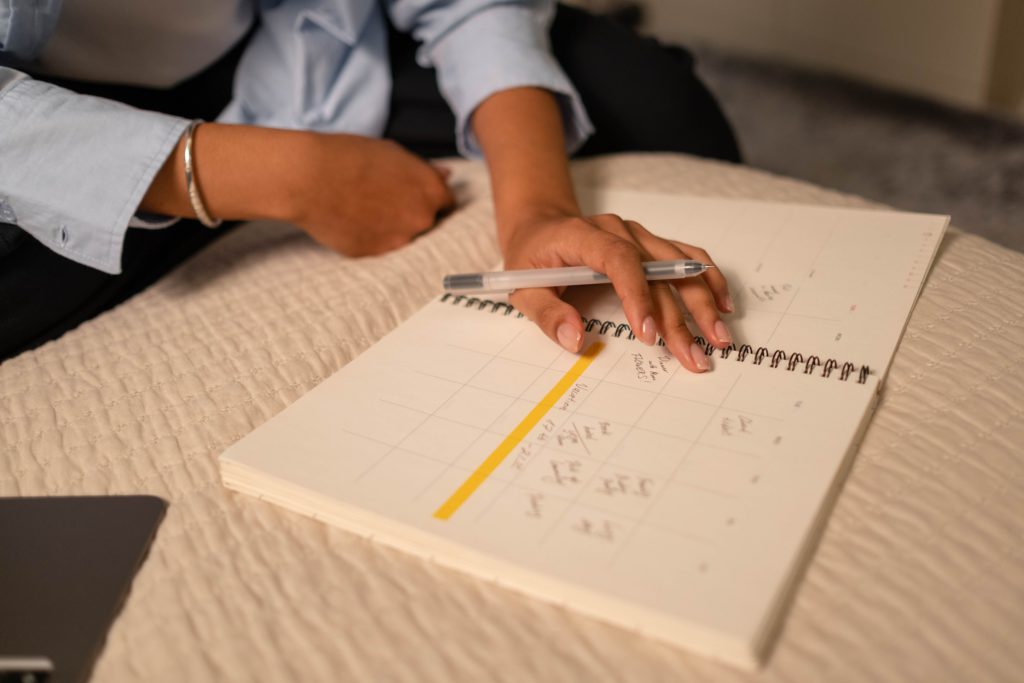
The first step in the process of primary productivity mapping is to determine your major objective, which will more or less loosely fit into one of these three fundamental categories:
- Improvements in general productivity: These are made with the intention of enhancing the organization’s overall efficiency. This level of productivity can be achieved by identifying and documenting the departmental dependencies, starting your productivity endeavors at the root, and gradually moving to all parts of the company.
- Enhancing the productiveness of a particular department: In this particular instance, the productivity map centers on the departments. You map its organizational dependencies, incoming process dependencies, internal department processes, and needed output.
- Enhancing the efficiency of a particular firm or department’s process: It can be done by analyzing the business, developing software, and testing for the welfare of the department.
However, productivity mapping can be utilized for more than only the design and fit-out stages. For instance, desktop devices that are specifically designed to monitor the indoor environmental quality (IEQ) of the office are used by companies to ensure that the building continues to function at its optimal level. The devices collect data on any changes to the environment of the workplace, such as an increase in CO2 levels, that have the potential to have a negative impact on productivity as well as the overall wellbeing of employees. This data is then used to diagnose the cause of the problem and adjust conditions in order to re-optimize the workplace.
Why Productive Mapping?
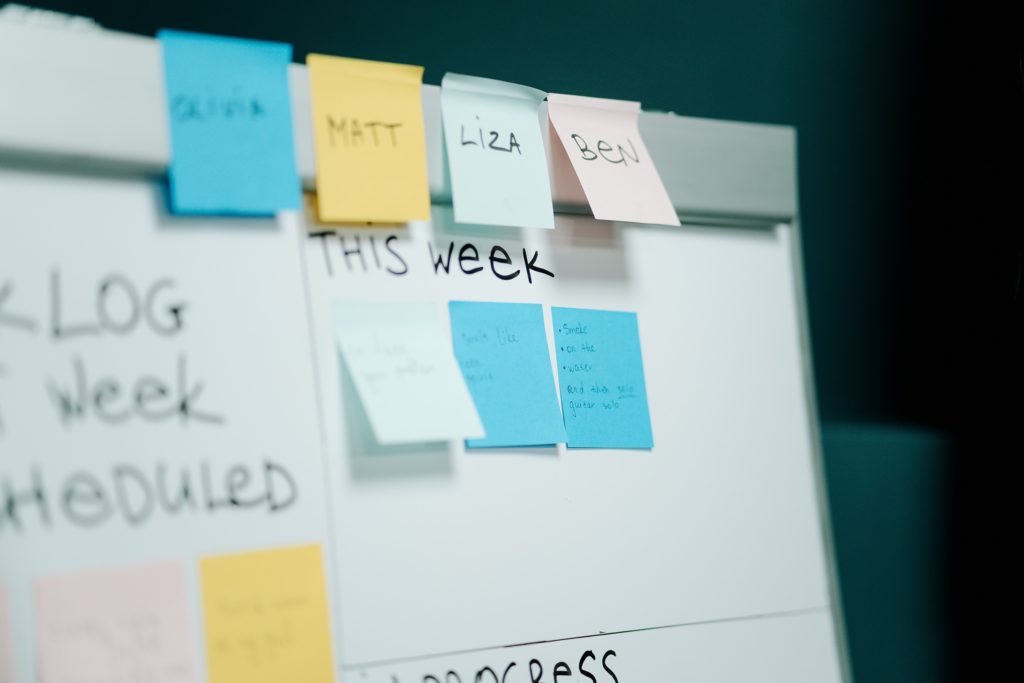
Productive mapping can help represent a corporate workflow or process graphically. This method depicts a series of events and the tasks that are involved in the process.
Productivity mapping is something that can be started by anyone. With many productivity mapping tools and tools for brainstorming already available, productivity mapping becomes easy to understand and straightforward.
The following are some of the benefits of using productivity mapping:
- Keeping detailed records of procedures in order to guarantee consistency, quality, and institutional memory
- Preventing errors that may have been avoided by ensuring that everyone is on the same page
- Making processes and objectives more transparent so that everyone is aware of what part they play
- Finding areas where there is room for improvement, such as areas where there is unnecessary redundancy or where things are getting stuck
- Making it easy for leadership to get a quick understanding of complicated procedures.
- Instruction of newly hired staff members in the procedures and policies of the company
Integrating Time Mapping with Productivity Mapping
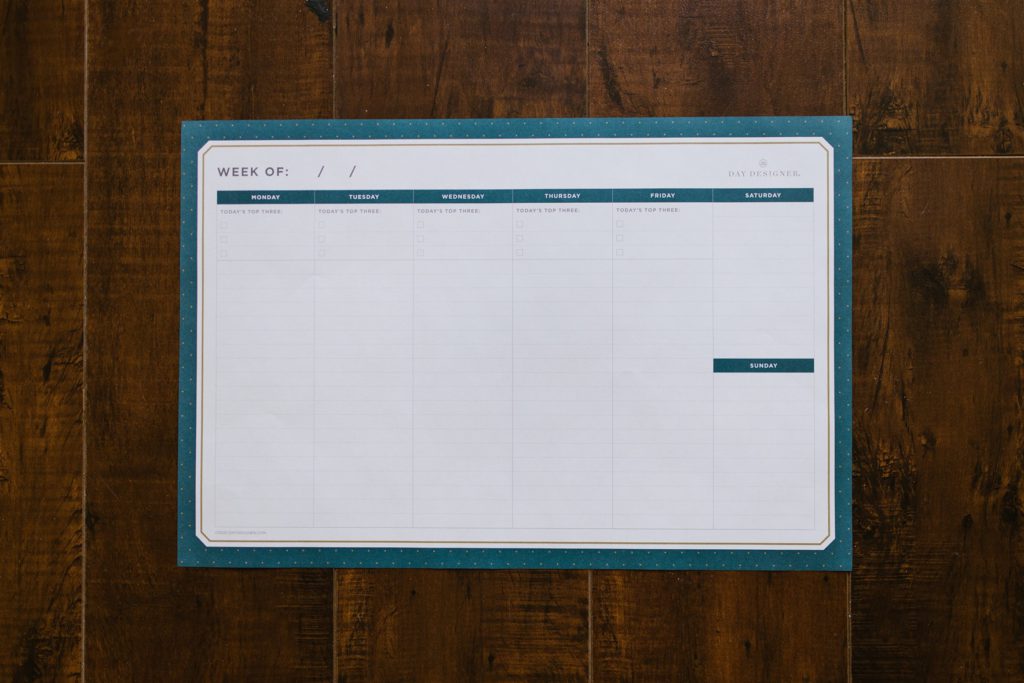
Many individuals continue to struggle with this issue, despite the fact that there are a lot of guides and pieces of advice available on efficient methods of time management. In fact, freelancers and those who do remote work can be particularly affected by this issue.
That’s because effective time management is one of the numerous challenges and obstacles presented by such a line of work.
Time mapping is an excellent technique for efficient management of one’s available time. Despite this, it’s frequently confused with time monitoring, even though the two have nothing in common. On the other hand, if it’s done correctly, time tracking can be incorporated into the process of time mapping.
What sets time mapping and time blocking apart

Creating a time map requires allotting distinct slots of time to each activity, and brainstorming on each of them. This is a vital step in the process. But what’s the actual distinction between time mapping and time blocking?
A time map provides you with an overview of your time when it is appropriately filled out by you. When you have a time map, you have a clear idea of how you will allocate both your time at work and your time away from it. Part of planning your schedule well is determining which aspects of your life are most important to you. The next step is to construct time blocks in your time map—this is where time blocking comes in!
Time blocking allows you to determine the amount of time you’ll spend on each task. It’s a method of managing one’s time that involves setting aside certain blocks of time to complete important responsibilities. After that, you put these responsibilities into your calendar as appointments. The goal is to accomplish each assignment to the best of your ability within the allotted amount of time.
The steps to creating a time map

First things first: you’ll need to conduct a speedy investigation before getting started with anything. The amount of time that you have available in a day, week, month, or year is analogous to the amount of space that is available in a cabinet: there is only room for a certain number of items.
Therefore, before you begin filling in activities in your time map, you should first decide how you want to fill the restricted space of your day or week. This decision should be made before you begin filling in activities in your time map. Consider the things that you fill your time with. This could be things like job, family responsibilities, working exercise, going on dates, volunteering, or hanging out with friends. The list can be very long and can be customized to your specific needs.
After you’ve outlined all the existing events and responsibilities you have, the next step is to consider what your ideal calendar may include. How would you like to occupy your time, if you could choose? Which of your highest priorities would you prefer to fit into your schedule no matter what, and which of your activities aren’t as important to you?
By responding to these questions, you’ll gain a better understanding of how your ideal time plan should be laid out. The next step is to make a map of all of your actions.
You should give each of the activities or tasks you have a certain color. This will make it easy to quickly visually recognize different components in your time map. Now it’s time to fill out your calendar, but don’t forget to be specific! Leave yourself as little white space as you possibly can so that you can get a clear picture of how you’re spending your time.
One piece of advice: always keep track of your overall ratios. The most effective way to map out how you should spend your time is to ensure that the aspects of your life that you value the most are in line with the amount of free time you have. That is if your career is your main priority, the area of your map that represents it should take up the majority of the space.
You’re already well on your way to accomplishing what you set out to do when you decide how to spend your time in light of the things that are most important to you in life. After that, all that remains is to put the plan into action.
How Smart Whiteboards Can Help with Productivity Mapping
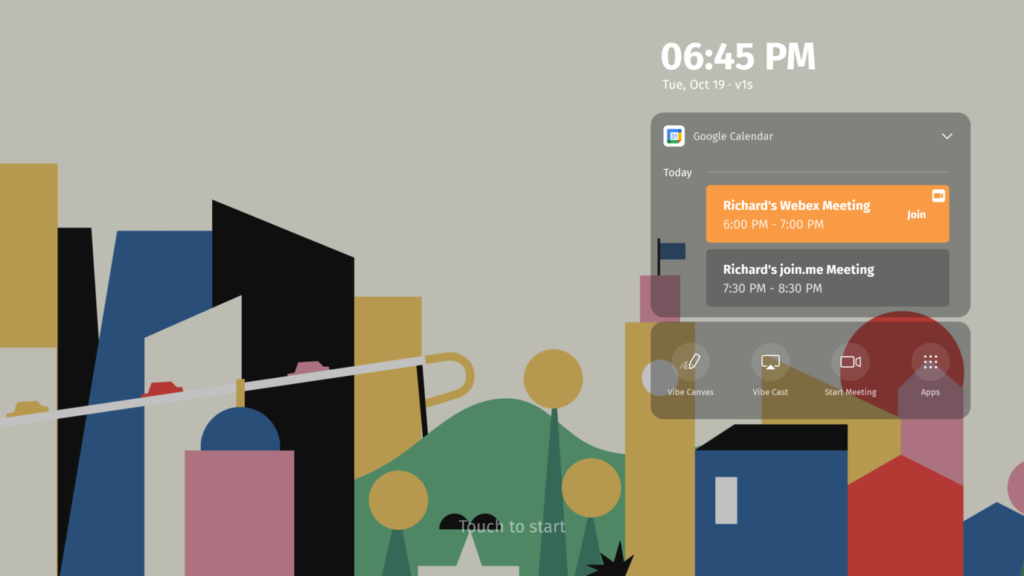
Smart whiteboards, like the Vibe Board, enable presenters to show key aspects of their presentation with an easy touchscreen interface, keeping presentations engaging and highly interactive for the audience.
{{< blog/cta-download-new content=”S1 Product Brochure” extra=”false” pdf=”https://vibe.us/pdf/s1-product-brochures/?utm_campaign=productivity-mapping&utm_medium=blog&utm_source=blog“>}}
Smart whiteboards are a fantastic choice for remote remote collaboration, since they can offer highly dynamic presentations that get everyone on the same page, no matter where they’re joining the meeting from. With Vibe’s online whiteboard app, Canvas, presenters can lean into helpful templates, like the kanban board, to build their productivity map or time blocking on the big screen—with easy sharing and saving options. The Vibe Board
Frequently Asked Questions (FAQs)
What is the purpose of a productivity map?
The purpose of a productivity map is to increase the overall efficiency of your work. One of the greatest things about productivity mapping is that it’s not just a physical tool, but also a way of thinking. It’s a whole process that involves data collection, issue solving, and creative thinking.
What is a time map?
A time map is an effective way to manage time in order to get the most out of it. When we map our time, we record in a brief journal entry how we spend each hour of the day. This allows us to get a better sense of how we can utilize our time. This time could be spent attending a conference, working out at the gym, or playing with one’s kids at home. The time map provides a classification system for the various ways in which we are occupying the time of our lives.
How do I map my time?
You can map your time by prioritizing your tasks from the most important to the least important and dividing time for each of them. Google Calendar, Excel, and Microsoft Outlook are a few of the most well-known and often used options to choose from when it comes to time mapping. More and more employees are also using smart whiteboards to map out their time with an easy touchscreen interface, pre-built templates, and calendar integrations.
