The right presentation can help your company establish familiarity with potential clients and demonstrate authority in your area of business. As an entrepreneur and best-selling writer Seth Godin points out on his blog, “The topic of the talk isn’t you, the topic of the talk is the audience, and specifically, how they can use your experience and knowledge to achieve their objectives.”
Looking for a few actionable ways to boost your client presentations? Take a look at these tips:
1. Start in the details
One of the easiest ways to better understand a potential client is to visit their company website. But you’re not just there to read the “About” page and see what services they offer. Studying a new client’s site design is a great strategy for understanding a company’s vibe.
For example, if your prospective client is active on Instagram and Pinterest, your presentation should include high-quality photos. If they have a YouTube channel, go ahead and use a video in your pitch. Knowing how the company presents itself to the world can keep you a step ahead of the competition.

2. Create a preference design
- Tailored to the prospective client
You’ll want your company’s voice to have a chance to shine through—after all, you’re trying to sell your services, too—but ultimately, the presentation should be tailored to the prospective client. This is a perfect opportunity to show how this partnership can be a success.
- Certain design choices
Although every company is different, there can be similarities in tone within specific industries. Lucy Alexander at HubSpot points out that the type of information you’re including in your presentation can help to determine your design. Knowing this, there are certain design choices you can make to help get you started.
- Create a sample workflow chart
With a data-driven client, recent studies and news items could be especially helpful in enhancing your presentation. Support your claims with evidence and list your resources. You could even create a sample workflow chart to demonstrate how you typically complete a project.
- Tools assistant presentation more interactive
To keep things interesting, consider ways to make the presentation more interactive. Go beyond a standard Q&A by integrating important websites, documents, and other components into your pitch. A digital whiteboard with app integration makes this easy to do. (Vibe even lets you make notes directly on the presentation with the easy-to-use stylus.) Microsoft Powerpoint, Google Drive, and Asana could add a lot of interest here.
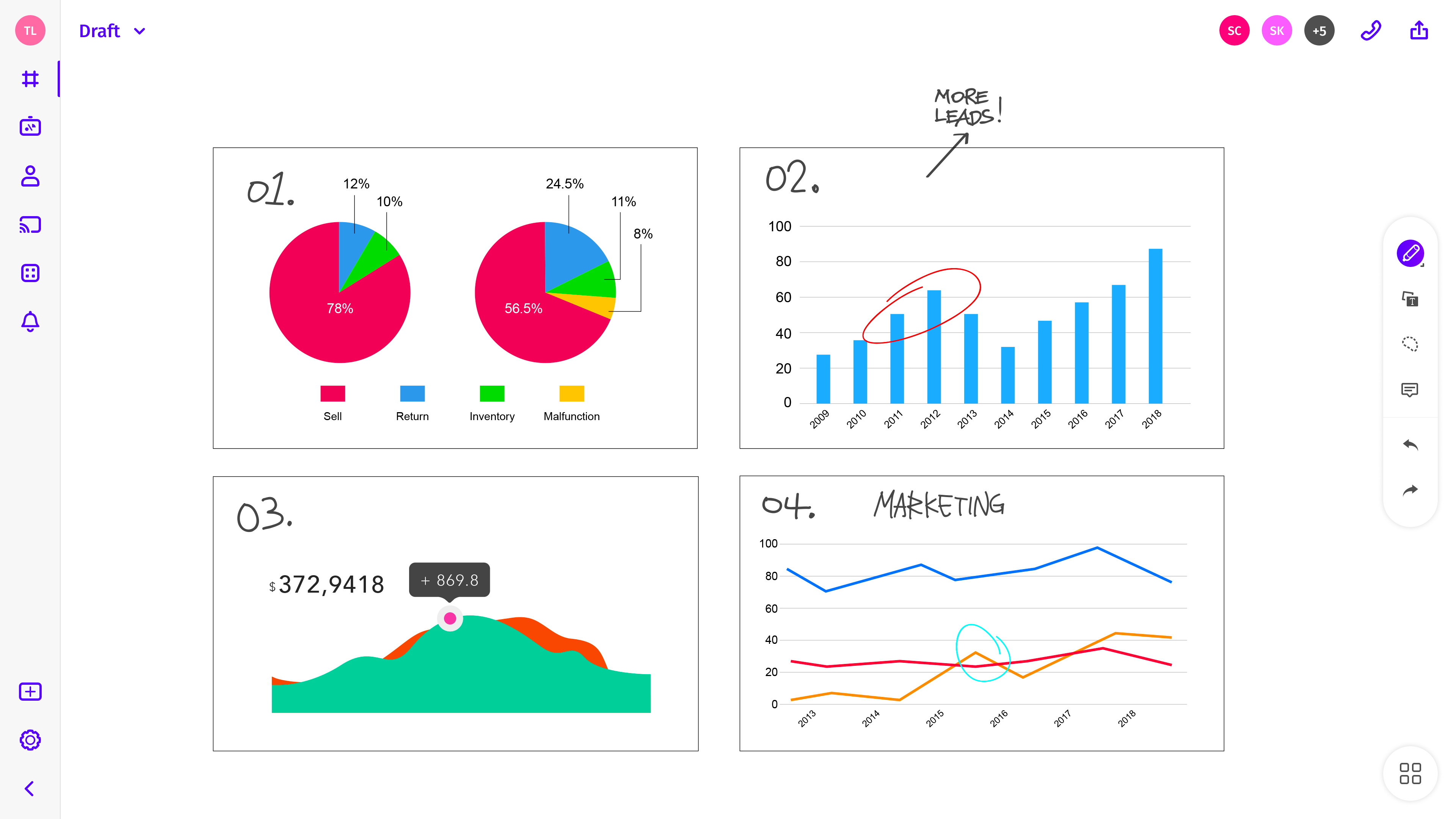
3. Focus on what matters to the client
A great presentation can get bogged down when it fails to engage with the audience. You could focus on your company, with a background and other information. However, your client is there to find a solution to their problem (sales, product development, etc.). It is vital to turn that attention away from you, and put the spotlight on those important issues of the client.
Remember that you don’t want to lose them with useless filler. Take all of that out of your presentation and add some content with value. If they are having trouble selling a product, come up with a few ideas to increase those sales. When they don’t know how to market a specific service, offer a couple of ways to showcase their company. The possibilities are endless, but you must always keep that focus on your client during a presentation.
4. Set a vision and help them see how to get there
Why is your client there? In most cases, they have a problem that needs a solution. Along with exciting your clients, you need to establish a clear vision for their company. While you can throw out all types of ideas, it is vital to help your clients see this vision. With a few visual aids or detailed language, boost their excitement for your help.
Place yourself in the clients’ shoes. What would make them excited about your services? Once you have some sort of point in mind, create your presentation around that idea. With that, your vision will be clear for your client. Once they have established a clear vision, they will be more likely to hire you and follow your advice.
Related: How to Make PowerPoint Presentations That Impress

5. Explain the process and let them know where they are
Along with establishing a vision, you need to clearly and concisely explain the entire process for your clients. In some cases, it might be a long road to the final result. On the other hand, it may only take a few tweaks to get them on the right path. As the presenter, it is your responsibility to explain the process to your client.
Once you have outlined it, you also want to let the client know where they are in the process. Are they close to the beginning or finish line? Clients don’t want to be left in the dark. When you explain it to them, it is another way that you can establish yourself as an authority figure that can offer solutions for their problems.
{{< blog/cta-1 “Make presentations more interactive with Vibe” “https://vibe.us/lp/scenario-presenting” >}}
6. Confirm they understand, and remember to ask questions
- Make your audience are on board with you
If you have finished a heavy presentation with plenty of facts and figures, you want to make sure that your audience is still on board with you. Before you end, ask if one section needs a little more explanation from you. It never hurts to reiterate those complicated points. If you’re using a digital whiteboard, you can revise and make notes at various points in the presentation. Go back through the slides and easily review any unclear points with the client, making notes for clarity.
- Ask audiences to submit questions
At this stage, you might want to ask the audience to submit additional questions about the presentation. While you may have thought you covered all the bases, there could be a few things that the audience has not grasped. Take this time to help them fully understand your concepts and other parts of the presentation. This could be your last chance to fully connect with the audience and make sure you are on the same page as them.
It can be frustrating to answer a question about a point that believe you have fully covered. However, the presentation is not geared towards you. As Paul Viio states, you want to stay “customer-focused.” If your audience has questions, take the time to fully explain any of those points. You want them to feel fully educated about your service, product, or another part of your company.

Presentation mistakes to avoid
Now that you know what to do, you also need to avoid some mistakes in your presentation.
For starters, you need a strong start to your presentation. With a poor beginning, your audience will tune out and figure out your message. Along with that, without addressing your clients’ concerns, your audience can struggle to figure out your message, and they are less likely to choose your solutions to their problems.
Finally, don’t rush through your ending. You want to follow through with a call to action. Without it, your audience might be wondering why they sat through your presentation.
It would be easy to throw a couple of slides together and give a standard sales pitch to every prospective client out there. But going a few extra steps to customize your pitch shows a willingness to take initiative and make things happen.
[Editor’s note: this post was originally published March 16, 2020 and was updated September 9, 2021.]
Vibe offers a collaborative solution combining an interactive digital whiteboard and innovative smart software. Increase engagement and efficiency at your brainstorming sessions, virtual training, and classroom sessions by integrating your favorite applications with video conferencing and an infinite, mess-free writing canvas! Collaborate today with Vibe.
Looking for the latest in interactive whiteboard technology? Check out Vibe today!
