As educational technology advances, interactive whiteboards are an increasingly common sight in classrooms. Also referred to as smart whiteboards, these boards are used in about 50-70% of classrooms in countries around the world. One reason for that popularity? Smart whiteboards allow educators to teach the core curriculum through new and exciting activities.
Smart whiteboards are extremely effective at engaging elementary students. By gamifying into the learning experience, children are excited to learn and participate more actively in their lessons. In this blog, we’ll examine the benefits of interactive whiteboard games and provide examples of the best game options for elementary students to play on a smart whiteboard.
{{< blog/cta-download-new content="Future of Learning" extra="false" pdf="https://vibe.us/pdf/future-of-hybrid-learning/?utm_campaign=6-smartboard-games-blog&utm_medium=blog&utm_source=blog">}}
What Are Smart Whiteboard Games?
Smart whiteboards help modernize the classroom, helping teachers go beyond the traditional whiteboard or chalkboard with an interactive touchscreen. Smart whiteboard games are activities and contests that can be played on these interactive boards. Teachers can even connect their computer to the board via USB or screencasting for more game options.
6 Smart Whiteboard Games That Elementary Students Love
While there are thousands of interactive board games available, sometimes the best options are the classics. Here are 6 free games you can play on a smart whiteboard that elementary students love:
Hangman
Hangman is a missing word game where kids guess letters in a word, phrase, or sentence. For every wrong guess, a new body part is added to the stick figure. Hangman is useful for teaching vocabulary, deductive reasoning, and spelling.
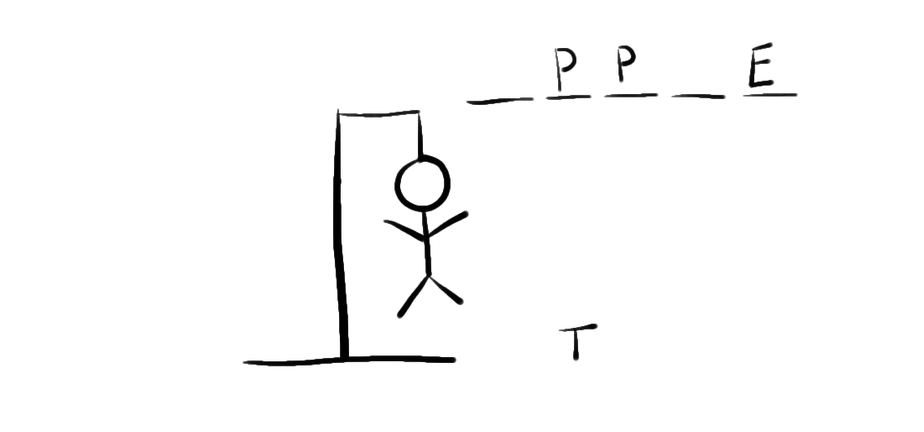
Pictionary
This is a great group game that can include a lot of students simultaneously. Pictionary is a visual word guessing game that requires some art skills as well. Teachers can use Pictionary to enhance vocabulary and history lessons.
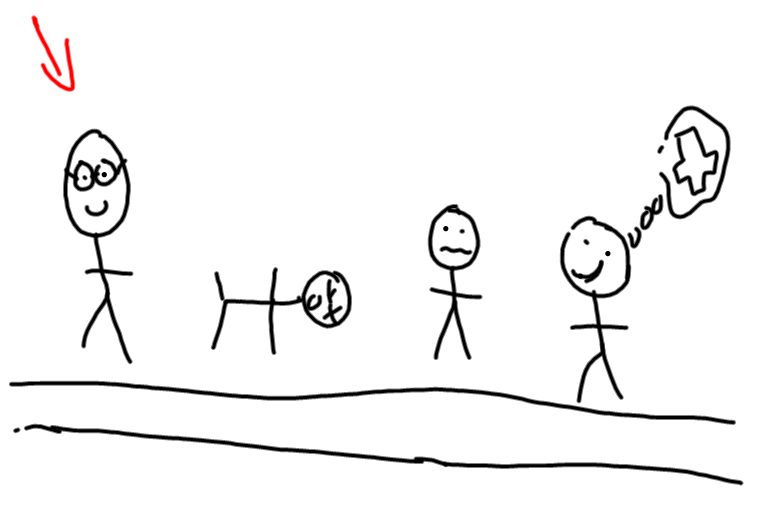
Memory
Memory is a relational game where students use their memory to find matches among many hidden pictures or cards on the screen. This game teaches concentration, brain function, and focus. It’s also a visual recognition game that tests a person’s short-term memory. Memory has a wide application for teaching the core curriculum through visual learning.
Simon Says
Simon Says is a memory game that challenges children to follow a sequence and remember the pattern by repeating a pattern that builds. Every time the student successfully completes the pattern, the game builds on the pattern for the next student to try.
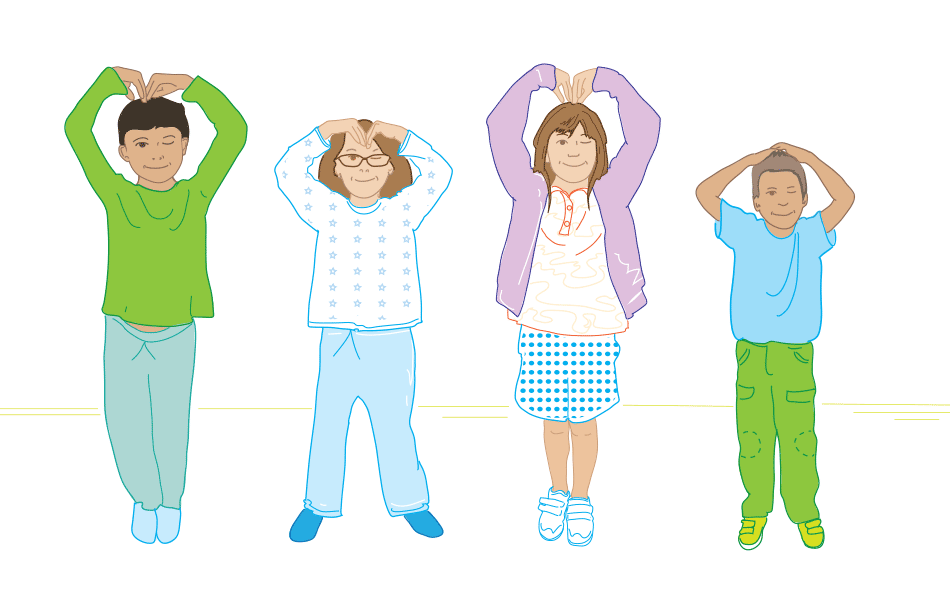
Kahoot

Kahoot is a game-based learning application that allows teachers to create multiple choice quizzes where students compete to answer quickly and accurately. This app is a great way to assess where the children are in understanding any subject.
{{< blog/cta-1 “Play creative games with the Vibe Smart Whiteboard” “https://vibe.us/lp/scenario-entertainment/” >}}
Story Sequence
Story Sequence tests and challenges students to place actions in the correct order of the story. Teachers can use Story Sequence to build comprehension, information organization, and problem-solving.
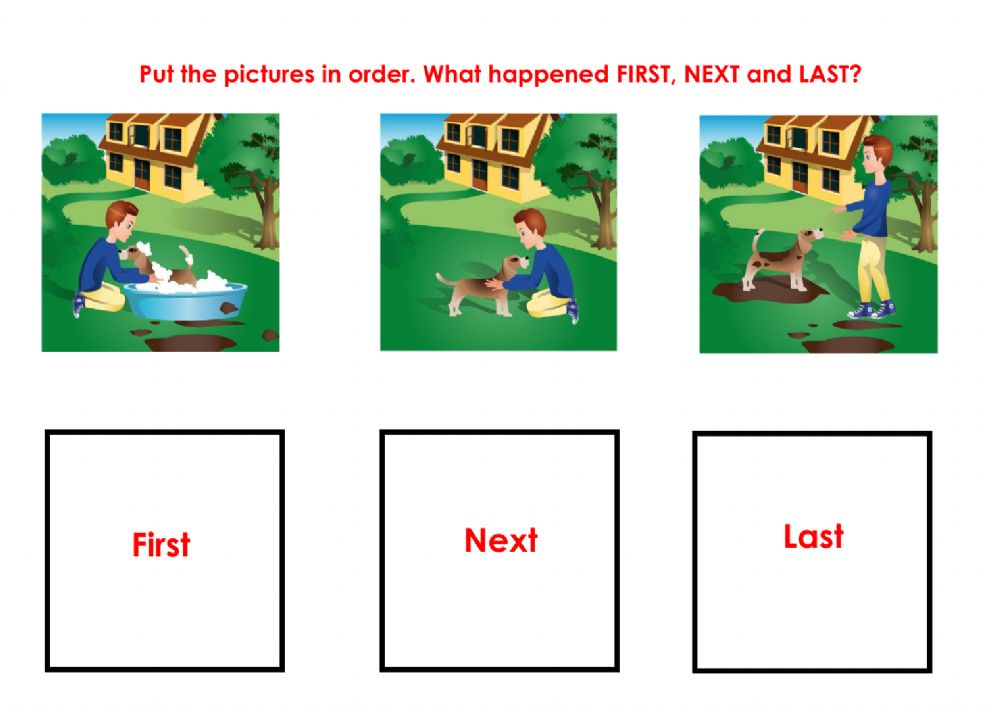
Related: 20 Inventive Christmas Office Party Ideas You’ll Love
Best Resources for Smart Whiteboard Games
The internet has a massive selection of interactive board games for students you can access through a simple Google search. For a more trusted source, check out these reputable sites for some fun games:
- Teachers Pay Teachers
- iSmartboard’s Reading, Math, Social Studies, and Science Games
- Education.com’s Educational Games for Kids
- PBS Interactive Kids Lab
Create Your Own Smart Whiteboard Games
Depending on your smart whiteboard software, you might be able to create your own game using a custom game template. In many cases, you can use a customizable template and follow prompts to create your own games.
Creating your own games allows you to customize the learning topics you want to emphasize through gameplay.
{{< blog/cta-2 “Make your free interactive games with Vibe” “https://vibe.us/solutions/k12-education/” >}}
How to Choose a Game for Your Students
When deciding which game to play with your students, you first need to evaluate which core topic or skill you would like to develop. Then, visit any of the sites listed above to search through a wide variety of smart whiteboard games. You can also do your own research for the best game ideas based on grade level, accessibility, and other factors. There are a ton of great options out there!
Once you’ve found a game that can work, explore your options for customizing the game to best reflect the concepts you want to teach. Save any changes, open the game on your smart whiteboard, and start playing!
Related: Vibe: Interactive Whiteboarding for Distance and Hybrid Learning
A Fun Way to Engage Students While Learning

Smart whiteboard activities in general are an excellent way to entertain and teach at the same time, and educational board games are a proven method to captivate and engage elementary students—and improve lesson retention. With a Vibe Board, you can customize interactive board games to fit your curriculum while making lessons more immersive and fun.
Learn more about using the Vibe Board in your classroom by checking out a free demo or attending one of our upcoming webinars.
