Touchscreen displays are rapidly increasing in popularity and create a more modern and productive working environment. Significant improvements in touch interface technology’s accuracy have allowed touchscreens to evolve from clunky devices to sleek, straightforward tools.
There are many reasons for integrating touchscreen displays in your business, but choosing the optimal touchscreen display is not as easy as it seems. There are so many choices out there! But it’s essential to choose the right tool for your needs, so here are some key considerations you should account for when selecting the right interactive display.
What is the use case?
What is your primary purpose for this touchscreen display? Identifying your specific uses and needs is key to getting the most service out of your touchscreen display. Vibe products are most frequently installed in these environments:
- Ideation or collaboration room: This kind of space is used to generate ideas or solve complex problems together, and sessions can last several hours to several days. This set-up allows for flexibility of movement so that you can go with smaller screen sizes. Aim for portability.
- Presentation room: In a presentation room, the presenter needs to command the attention of an audience. In this case, the only person who interacts with the screen will be the presenter/or facilitator. It’s essential to choose a large enough touchscreen to be seen clearly and installed in a prominent position.
- Meeting room: Meeting rooms are there to make decisions. Corporate meetings typically only last a couple of hours, max, and users usually have to display documents on the screen and sketch and annotate easily. In this case, touch experience and multi-touch should be a priority and link to personal devices.
Related: The Vocabulary of Remote Work
Which touch technology?
As touchscreen technology continues to evolve, there are many options out there. One of the most efficient and innovative touchscreen technologies is infrared-based, which is what Vibe Boards use. Infrared touch utilizes diodes and sensors that emit light and detect infrared light across the display’s face. Infrared offers the highest image clarity and light transmission, which makes it an excellent choice for larger touchscreen displays.
But that’s not all. Infrared touchscreen devices also stand out in terms of durability and strength. Wear-and-tear over time on a traditional capacitive or resistive touchscreen device causes micro-sized scratches in the surface. This makes it less sensitive over time. Infrared touchscreen doesn’t lose sensitivity as they are protected from direct touch.
Lastly, infrared touchscreen technology can be used with a gloved finger, bare finger, or stylus. Capacitive touchscreens, on the other hand, can only be used with a bare finger or special stylus.
What screen size?
The right screen size depends on what you use it for, how many people commonly join the session, and their distance from the screen. This table depicts standard sizes based on the use case and the average amount of people per session:
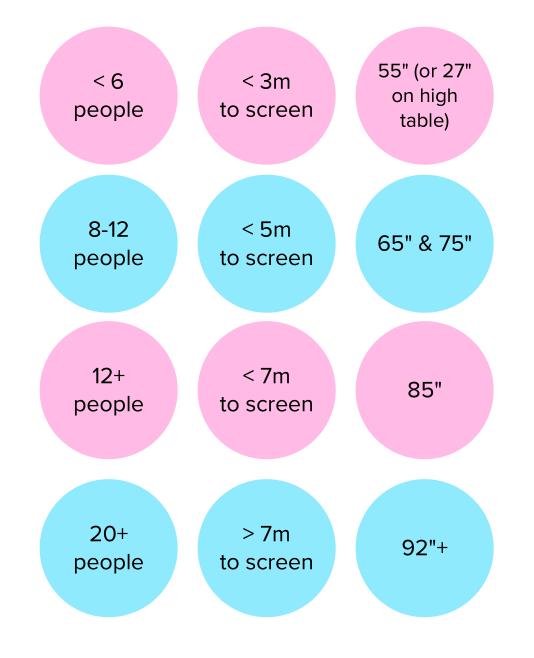
Generally speaking, sessions will do best with a 55-65” screen. With Vibe Boards, you’re not limited to the size of your initial screen; Vibe Boards can connect wirelessly or via HDMI to larger or smaller screens to suit your situation. Portable smaller screens can be great for smaller break-out groups.
For presentation rooms, you should always go for the largest screen size to hold the audience’s attention and make sure they can see clearly. Meeting rooms may do well with a medium to a larger screen, depending on the room’s size. Of course, size also depends on how the quality of your screen compares.
Related: Video Conferencing Apps You Can Use with the Vibe Whiteboard
Should the touchscreen display be movable?
A common mistake to avoid: mounting your touchscreen display to a wall in the meeting room and default to using it like an ordinary TV screen. The most significant benefit of having a Vibe Board is that you can make it portable! By putting the board on a sturdy rolling stand, you ensure that it can be moved anywhere. Portability allows people to be more creative and agile, which is critical in innovation labs.
The flexibility of space is also crucial in meeting and presentation rooms and decreases overall cost as you won’t have to install a touchscreen display in every place. Touchscreen displays are fixed to a wall mostly due to saving space and aesthetics, but if you’re looking for flexibility and affordability, then investing in a rolling stand may be your best option. (Of course, screen share technology allows people in different rooms to access the meeting from their private screens!)
What computer to choose?
Ease of use is the crux of adopting any tool. When something works well, it should be able to integrate seamlessly into your current environment, minimizing the need for support and training. However, security is another aspect you need to consider for a device that is generally left in shared office spaces.
Typically speaking, users don’t care about what the OS or PC of a screen is, as long as they can use it easily and the screen is powerful enough to have a good experience. Vibe Boards are able to be integrated with both Macs and PCs. There are three common PC options:
- Built-in PC
- OPS PC
- BYOD
BYOD is an increasingly popular option, where the display doesn’t have any operating system and you simply plug it into your device. Not only does Vibe’s BYOD system mean zero IT hassle, it also means you won’t have to learn a whole new operating system, as you are probably very familiar with your own device.
What video conferencing hardware do you need?
Video conferencing will only continue to expand in the future, making it an essential consideration for your touchscreen. Vibe Boards integrate with the vast majority of HDMI webcams and microphones, but for larger meeting or presentation rooms you may want to think about installing additional cameras and microphones for an even more comprehensive and multi-faceted video conferencing solution.

Vibe offers a collaborative solution combining an interactive digital whiteboard and innovative smart software. Increase engagement and efficiency at your brainstorming sessions, virtual training, and classroom sessions by integrating your favorite applications with video conferencing and an infinite, mess-free writing canvas. Collaborate today with Vibe.
Looking for the latest in interactive whiteboard technology? Check out Vibe today!
