There’s nothing better than walking into a meeting feeling prepared. However, it’s very easy to lose that confidence—especially when presenting remotely. With more meetings happening virtually, you might be afraid to speak up. Or, you may be more focused on making sure the view behind you isn’t a complete mess. (It’s okay if it is—we’re all just trying to survive right now.)
Or, sometimes your mind might blank. Have you ever completely forgot ideas that seemed so vivid just 15 minutes ago? It happens to all of us. And even though you probably know in your heart that it doesn’t make you a bad employee or boss, it may feel that way in the moment.
Here are six ways to stay organized so that you can regain that confidence during meetings.
1. Try using Mnemonic devices.
It helped you back in high school—why not now? These techniques will help you recall things easier. They’re especially useful if you’re giving a presentation and want to look more confident with your knowledge on the subject. If you’re presenting something and stumble on the details, or seem unsure, your audience will tune out. If you’re leading a team meeting and hoping for the information to stick with your employees, there’s no better method.
2. Keep a small notepad nearby.
Consider buying a small pad that can fit in your pocket or on your desk. If it travels with you, even better—because, sometimes we can’t control when we’ll have a great idea. This can be a useful practice for other things in your life, too. If you’re tracking your eating habits, the pad is right there. Or if you meet someone new that you want to network with, you can jot down details about the meeting and any contact information you need to know.
3. Try sketching out ideas and plans on a digital whiteboard.
The good thing about digital smart whiteboards is that you can access them very easily. A board like the Vibe Board has plenty of Canvases that are able to be saved and reflected upon later. It’s kind of like having a notepad, but you won’t have to worry about locating a pen to jot your ideas down.
Related: The Best Ways to Brainstorm with a Remote Group
4. Consider making voice recordings.
This is especially good if you’re often in the car. While driving, you don’t want to reach for your phone, or a notepad—it’s just unsafe. If you’re good at listening back to the recordings, an audio note may be a good tactic to try. And sometimes, new ideas may evolve from what you’re saying. With a voice recording, you’re actively brainstorming.
5. Use a flowchart.
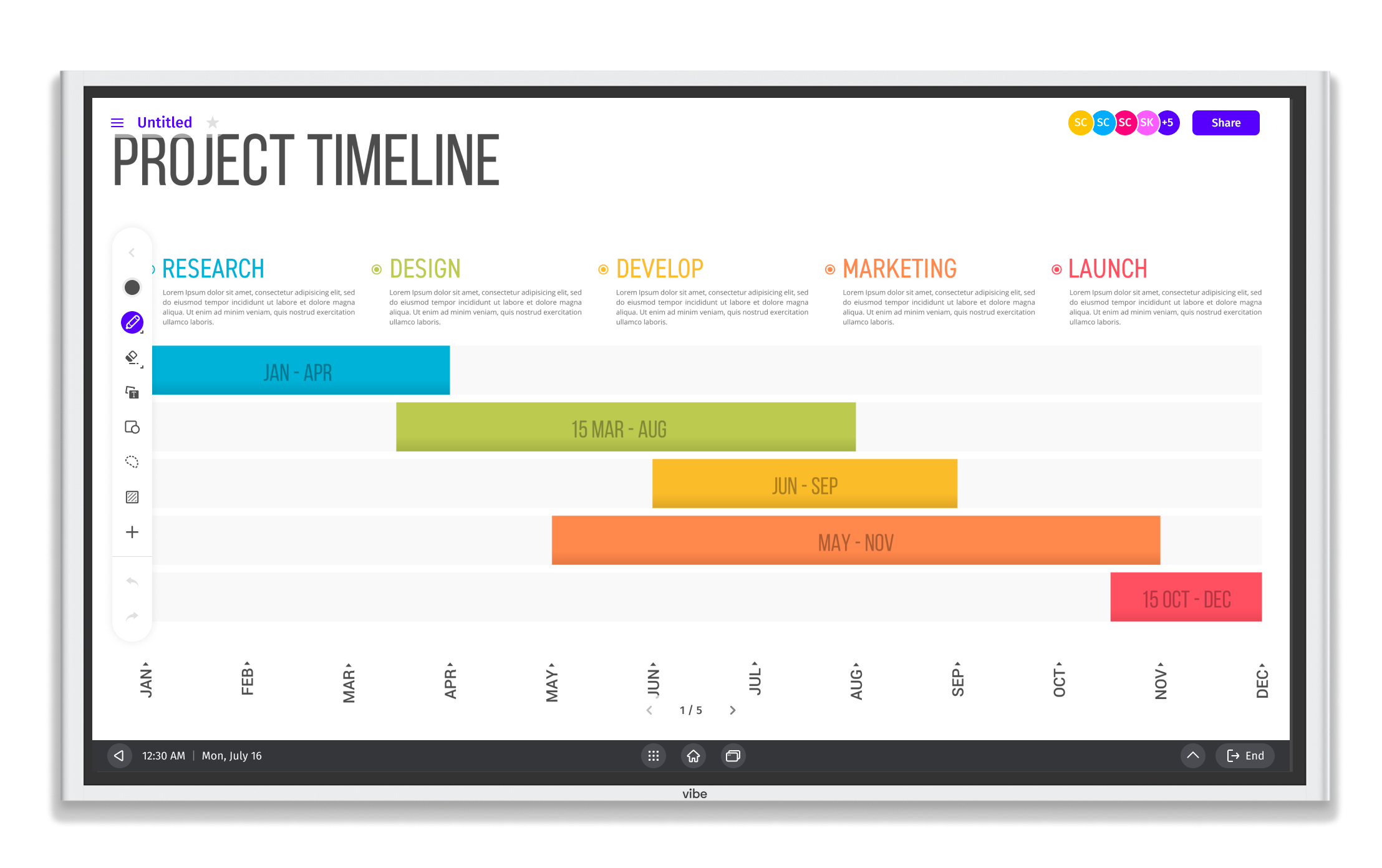
If your ideas have multiple tiers, a flowchart is a very beneficial tool. It’ll also keep your team members fully aware of the steps of what you’re presenting. Breezetree Software writer Nicholas Hebb feels as if they’re especially great if you learn better with images and graphics. “Flowcharts explain a process clearly through symbols and text,” he writes. “Moreover, flowcharts give you the gist of the process flow in a single glance.” Flowcharts are great if your team has a task that needs to be solved. It’ll also help you stay organized and focused on the idea at hand. Plus, let’s face it. They can be really fun to create.
6. Summarize your ideas at first.
If you get too detailed, you may end up forgetting the whole picture. Instead, be brief. You have plenty of time to go back and solidify your ideas prior to heading into a meeting. If you have ideas that will eventually be expanded on by a team, it’s also important not to put too much thought into the small details. If it’s really a group project, those details will likely be changed or modified.
Organizing your thoughts may take a little bit of practice. It can be hard to try and train your brain to work in different ways. However, eventually, you’ll find a strategy that works for you, and it’ll make your meetings far more productive and focused.
Vibe offers a collaborative solution combining an interactive digital whiteboard and innovative smart software. Increase engagement and efficiency at your brainstorming sessions, virtual training, and classroom sessions by integrating your favorite applications with video conferencing and an infinite, mess-free writing canvas! Collaborate today with Vibe.
Looking for the latest in interactive whiteboard technology? Check out Vibe today!
