Millions of parents around the world have recently taken on a new profession: teaching their children from home. While some households are figuring out how to run an at-home classroom for the first time, others have already established a homeschooling routine.
Robyn Cooper, a mother of four children, is no stranger to the world of homeschooling. She started a cooperative learning group when her eldest child (now age 8) was 18 months old and has continued to teach at home over the past six-plus years.
One challenge every parent faces is keeping their children engaged and attentive during a lesson. Robyn lobbied the Vibe Board to her husband for several months after comparing technology on the market. The idea of a whiteboard is not new, but Robyn found “the smart whiteboards being used in standard public school classrooms were both overpriced and underperforming.”
In fact, she was researching smart whiteboards and similar technology for a couple years before finding Vibe. “I read that the Vibe Board team has exceptional customer service. Turns out, it’s true. This white-gloved approach really makes a huge difference among tech options these days. Reading about [Vibe’s] attention to detail ahead of time was another determining factor in our purchase,” Robyn said.
The Vibe Board has enough integration to apps and programs to be seamlessly incorporated into the family’s daily schedule. Plus, Vibe helps to make their lessons informative and interactive, encourages creativity, and keeps things fun.
“I use the Vibe Board every day. When we are sitting for breakfast, I pull up my YouTube playlist that has a list of songs which start our routine.” From there, Robyn and her family review “a list of what each child needs to do every day, including school tasks, and then I’m able to check items off and give the kids points. It’s incredibly rewarding for them to do that,” she said.
Let’s take a look at how the family uses the board on a typical school day.
Related: Fun Smart Whiteboard Games for Elementary Students
Handwriting tips using the template
When asked about her favorite Vibe Board feature, Robyn quickly replied, “I love the template feature.” And because Vibe provides a selection of templates as well as the option to create your own, Robyn can customize templates for specific lesson plans, including handwriting for her younger children.
“You recall that handwriting for young students requires them to learn the appropriate height of letters? Some letters reach the top line, other letters only reach the midline. I was able to make a template for my eight year-old where the bottom half of each line was yellow, and the top half of each line was white. It turns out, this is an amazing visual separator for him,” she said. “For example, he could see where the curved part of the letter d goes and how much taller the straight part of the letter should stretch. The template makes handwriting a million times easier.”
She explained that her family’s style of homeschooling focuses on building upon the previous day’s lessons, likening it to building a castle. “You start with teaching the foundation a brick at a time, and then you build layers, brick by brick. So the template is a phenomenal tool because you can add to what you’ve already done. Adding the layers of learning to what’s already there is amazing. One page gives us our review, plus our new material. This only works because I can cut and move objects.”
History class on an infinite canvas
In addition to templates, Vibe’s infinite canvas is another useful tool for building on earlier lessons. Users can draw, write, add images, and change the board without ever running out of space. This feature is ideal for Robyn’s family when they create and add to historical timelines.
“We use the Vibe to build a history timeline. The board is useful because you can move pictures and text, so if the timeline is expanding or shrinking, you can zoom in and out, and the timeline can go on and on. We keep adding characters, events, locations, and geography to that board.”
{{< blog/cta-1 “Learn more about the Vibe Board for education” “https://vibe.us/lp/scenario-education” >}}
Getting creative with cursive and sticky notes
Using the template tool makes handwriting sessions easier and more fun, but there are other features of the Vibe Board that add variety to standard lesson plans. Robyn’s family discovered a fun and creative way to work on a couple of different skills at once using the board’s virtual sticky notes.
“We use the clock face to teach my children where to start and stop round letters – we call them clock letters” Robyn said. “If you think of writing cursive ‘c,’ you start the letter at the baseline, curve up to the midline, stop at the two o’clock position, and roll back down to the baseline passing back through 1 o’clock, 12 o’clock, 11 o’clock, 10 o’clock, and 9 o’clock. So, I put 12 sticky notes on the board, each with one number on it (1 to 12) and ask my child to arrange the sticky notes like a clock face. It’s fun for him. He is learning how to tell time, but also sharpen his handwriting skills. I’m also saving time. The next day, I just pull up the template for this and he can do it again for any of his letters or telling time.”
Make geographical maps with sketch and write
When it’s time for geography, Robyn’s kids interact with maps in several ways. They can easily pull up a web browser on the Vibe Board to search for images. Once they’ve found the right map, they write or sketch on the image as needed.
“We do an exercise called blob mapping,” Robyn explained. “One way to do this is by literally tracing a map; the other way, is to put an image of the map on one side of the screen, then have the child drawing and copy the image as best as they can on the whiteboard using the split screen feature.” The board’s coloring feature makes showcasing different sections of the map easy to do, too.
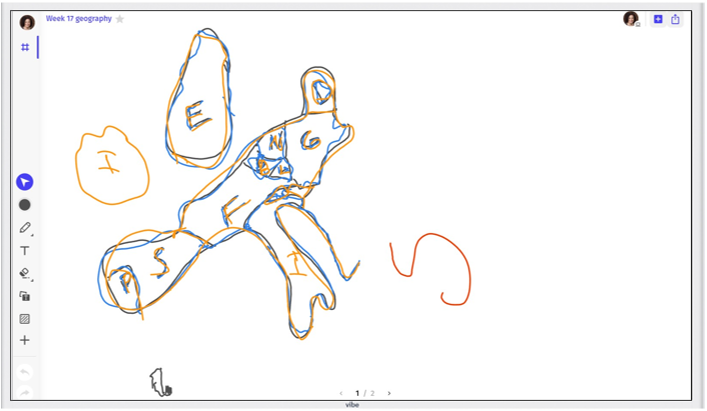
Involve the whole family
One of the things Robyn appreciates most about the Vibe Board is that the whole family can use it. Her children range in age from 1 to 8 years old, and they all learn by interacting with the board. Her husband also uses the board, especially when he explains advanced concepts. “He’ll get up and write on the board for them, and then they understand him better. I’ve turned the board on before to see some algebra, a vocabulary word, or a drawing explaining Fibonacci’s sequence.”
“We are both in agreement that the Vibe Board is a worthwhile investment. We use it during school time, but also during dinner time when Dad is giving the children character training,” Robyn said.
The screencasting feature is particularly helpful when addressing her small group of students. Before getting the Vibe Board, Robyn used iPads and computers to access educational content and learning games. But with so many children, not everyone could see the screen to participate.
“Because I have four children wanting to see the screen, sitting around a small computer isn’t easy, so we do a lot of screencasting. That way, I also have control of the keyboard,” she said.
Related: How to Build the Foundation of an Accessible Online Course
Use your favorite apps
Casting images between screens using the Vibe app also helps when Robyn is running Zoom meetings with other parents and children. She also lists the Slack integration as one of her most-used features because a few of her groups use that platform.
The large selection of app integrations and ability to run different apps simultaneously means that Robyn doesn’t have to stop and switch between screens and programs. She explained, “We do integrated studies, so if we’re doing a character study, we’re also learning about an animal and a Bible character. We’ll pull up a YouTube video, and I’ll split-screen a whiteboard, and we stop the video and take notes on the whiteboard so that we’re retaining and reviewing as we’re going.”
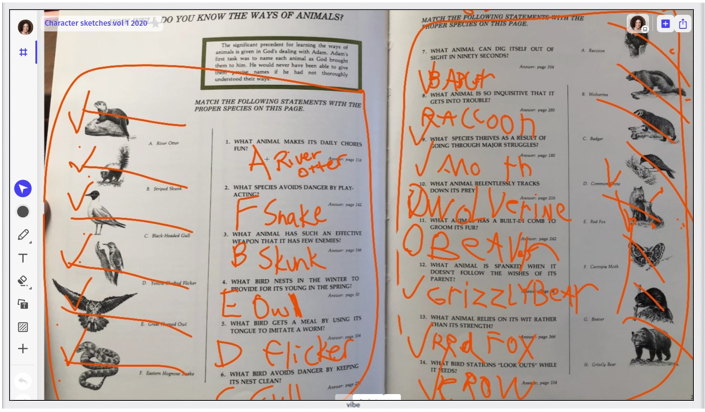
Encourages movement and saves space
Kids like to move, and studies have shown that moving while learning helps children to retain information and maintain focus. Robyn’s kids are no different. When they need to work out a math problem, they make their way up to the board. She finds that having them write on the board instead of looking down at a piece of paper extends their focus time and interest levels. (It’s also better for their posture!)
One of the major benefits of having the Vibe Board for homeschooling is that it saves space. According to Robyn, “We have one room that has to function as our school room, living room, and dining area. When you’re constrained for space, you also don’t have wall space. So while I can’t hang charts in different places, I’m also not tempted to, because I have them on the Vibe Board.”
Though Robyn’s children are still relatively young, the Vibe Board helps them ask and answer strong questions, study the world, and learn more advanced concepts. With so many uses and a continually expanding selection of apps and features, the Vibe Board will be a valuable educational tool for years to come.
Vibe offers a collaborative solution combining an interactive digital whiteboard and innovative smart software. Increase engagement and efficiency at your brainstorming sessions, virtual training, and classroom sessions by integrating your favorite applications with video conferencing and an infinite, mess-free writing canvas. Collaborate today with Vibe.
Looking for the latest in interactive whiteboard technology? Check out Vibe today!
