You already know how beneficial stand-up meetings can be for your team, so making them part of the daily office routine is a no-brainer. But what if your team is distributed across multiple offices, or if all of your employees are 100 percent work-from-home? It’s still possible to run a remote stand-up that gets the team focused for the day. You’ll just need a plan.
Use a reliable video conferencing platform
Scheduling a conference call is fine for many other business situations. But managing a team of remote workers requires paying more attention to building connections. A standard phone call just doesn’t have the same impact as being able to actually put names to faces.
So if your team can’t be in the same room for your daily standup, then video conferencing is your new best friend. Luckily there are a lot of great tools out there to easily connect everyone. Apps like Zoom, GoToMeeting, Google Meet, and Skype are just a few ways to see and hear everybody on the call.
Related: Video Conferencing Apps You Can Use with the Vibe Board
Draw and write on a shared whiteboard

You want to keep the remote stand-up short. Using a collaborative visual aid can help get your point across quickly without wasting valuable time with over-explaining. Digital whiteboards like the Vibe Board make it easy to write and draw your ideas for the whole team to see. You can even add in the video conference alongside the canvas so people can comment and contribute in real time. Plus, you can share this work with colleagues after the meeting.
Create a document for meeting notes
Even short meetings benefit from some organization, so assign one of your team members the job of keeping meeting notes. This doesn’t have to be anything elaborate. The main points you’ll need from everyone attending are:
- What did you accomplish yesterday?
- What three goals do you have for today?
- Is anything preventing you from making progress?
Everyone should be paying attention to these points during the meeting, but having a copy as a reminder makes it easier to keep track of the team’s work. The note-taker can create a shared Google Doc or add to a company-wide Slack thread with the day’s updates.
Encourage people to prepare for the meeting
Few things stall progress more than a lack of preparedness. To keep your daily sync moving along, have each person write their daily accomplishments, goals, and potential hold-ups beforehand. Then, remind them that every person in the meeting will get one or two minutes to deliver their list. Giving your team a clear task will keep them focused instead of scrambling to remember their work on the spot (and possibly forgetting key information).
List each day’s action items
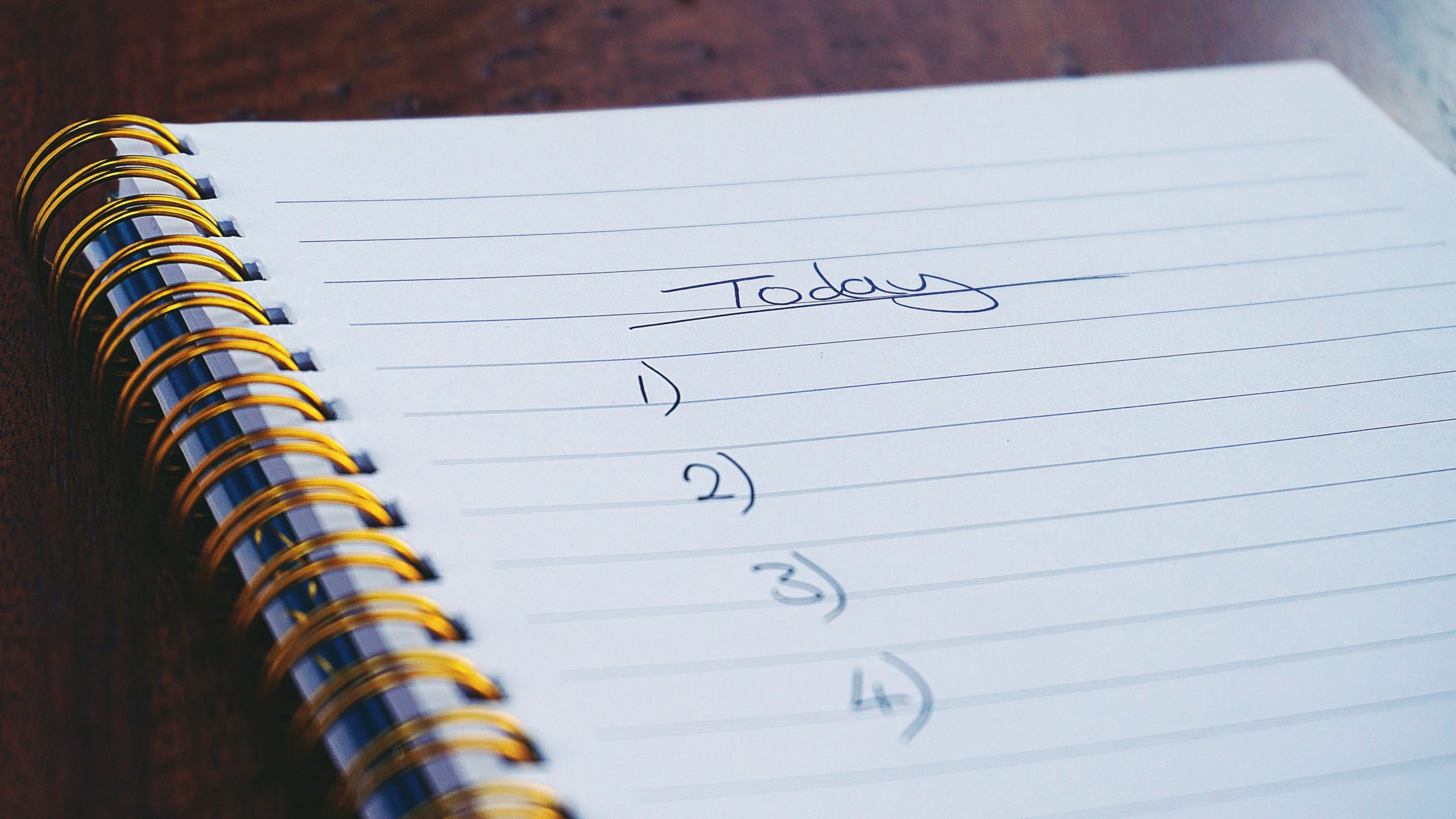
You want your team to be prepared, and you need to be, too. Create a list of action items for the next day’s meeting based on the information you gathered from earlier in the day. Then, post it in a shared workspace, whether that’s on Slack, a Vibe Board, or email.
Remember that the remote stand-up is meant to be brief, though, so limit this list to items that directly affect the whole team. You can address other details with individual team members another time.
Sync with absent workers
The stand-up should always start on time with extremely limited wiggle room for exceptions. The point is to be quick and efficient, and waiting for people to show up runs counter to that. So make sure the meeting notes are sent to whoever couldn’t make it. Then, follow up with that person so you can run through an abbreviated standup with them.
This brings up an important point about remote teams: there’s a good chance your employees are working across several time zones. Additionally, the flexibility of working from home means that some employees are working during what might be off-hours for others. If you’re encountering too many absences because of a rigid daily stand-up schedule, consider meeting fewer times per week, though try to maintain consistency with time of day. A good leader knows when to compromise; this might be one of those times.
Encourage people to speak up
Nothing defeats the purpose of a team standup more than people not speaking up. But if some of your team members are working remotely, they might fall into the habit of staying silent and watching the team discussion instead of engaging. Stick to the plan of having every single person list their accomplishments, goals, and obstacles. If they continue to be quiet, check in with them at a later time to see how to make participating easier.
Continue to meet face-to-face

One of the principles of Agile is, “The most efficient and effective method of conveying information to and within a development team is face-to-face conversation.” So remote workers need to keep their cameras turned on. This helps their team communicate more openly because they can better interpret body language and facial expressions with a video chat.
Follow up in time
After the stand-up meeting, you need to follow up with employees who mentioned needing additional help or had more questions to discuss. Get in touch with your remote workers first since they don’t have the ability to meet with you in the office right away. If your entire team works remotely, prioritize by project and start your conversations from there.
Even if no one specifically asks for more of your time during the standup, you should still review the notes to see if any changes need to be made to the project workflow. Connect workers who can find a solution to common challenges, consult with team members who bring up interesting ideas, and ask your own questions if something seems confusing or off-track.
By adapting your daily stand-up to successfully include remote workers, you show a willingness to create a more flexible and productive work environment for your team. And that’s something that will benefit your business every day.
Vibe offers a collaborative solution combining an interactive digital whiteboard and innovative smart software. Increase engagement and efficiency at your brainstorming sessions, virtual training, and classroom sessions by integrating your favorite applications with video conferencing and an infinite, mess-free writing canvas. Collaborate today with Vibe.
Looking for the latest in interactive whiteboard technology? Check out Vibe today!
