Perhaps you’ve come across the term “storyboard” before, especially from a character in a glitzy (and utterly implausible) movie portrayal of an advertising agency.
Or, perhaps, it conjures up an image of a wall covered in a flurry of sketches with creative teams looking at them with lowered brows, fingers stroking beards as they evaluate the work in front of them.
Whatever your understanding of the term, after reading this blog, you’ll have a better idea of what a storyboard is, how it works, why you need one, and more! Let’s get started.
{{< blog/cta-download-new content=”S1 Buyers Guide” extra=”false” pdf=”https://vibe.us/pdf/s1-product-brochures/?utm_campaign=using-a-storyboard&utm_medium=blog&utm_source=blog“>}}
What Is Storyboarding?
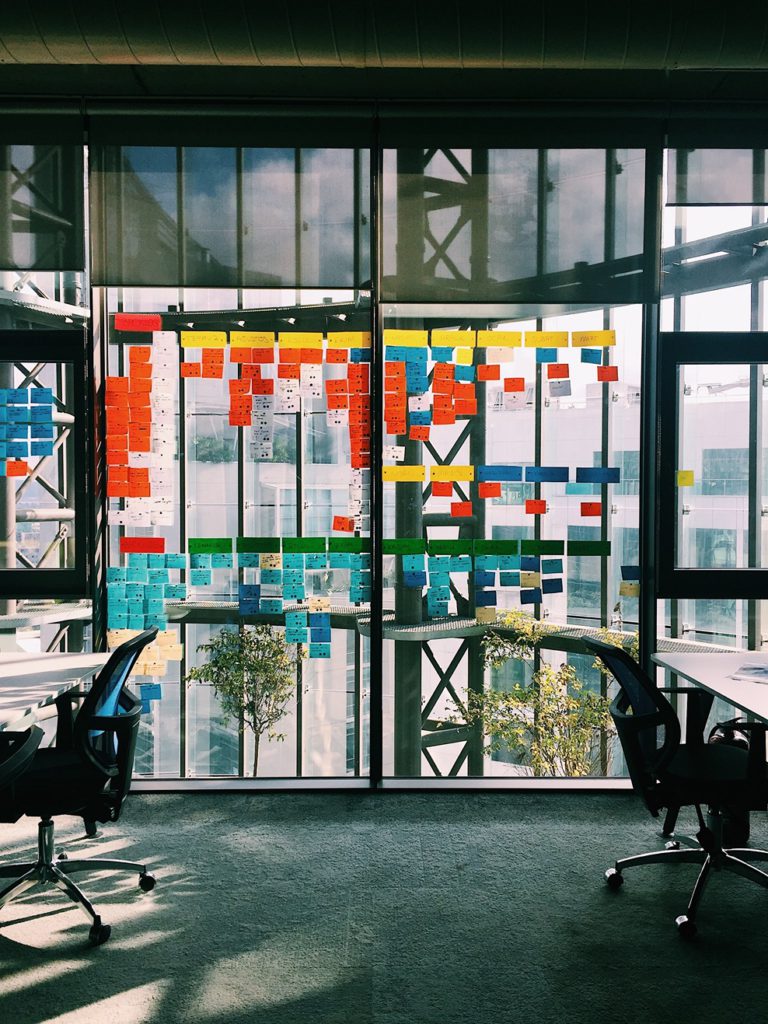
Storyboarding involves representing concepts and information graphically. The pioneer of special effects, George Méliès, was among the first filmmakers to use storyboards. However, it was Walt Disney Studios that popularized movie storyboards as we know them today. Webb Smith, Disney’s animator, started drawing images on separate sheets of paper and pinning them on a board to illustrate the narrative; thus, storyboards were born.
But what is a storyboard, really? A storyboard is a visual tool that represents how a story will unfold, scene by scene. Since storyboards are constructed using images—a common language that everybody appreciates—they can help teams communicate ideas more evocatively and clearly than words. They don’t have to be masterful works of art—they just need to express a meaningful sequence of events. Even simple drawings can help you visualize the possibilities of new interactive, transactional, or cinematic experiences.
How Does Storyboarding Work?
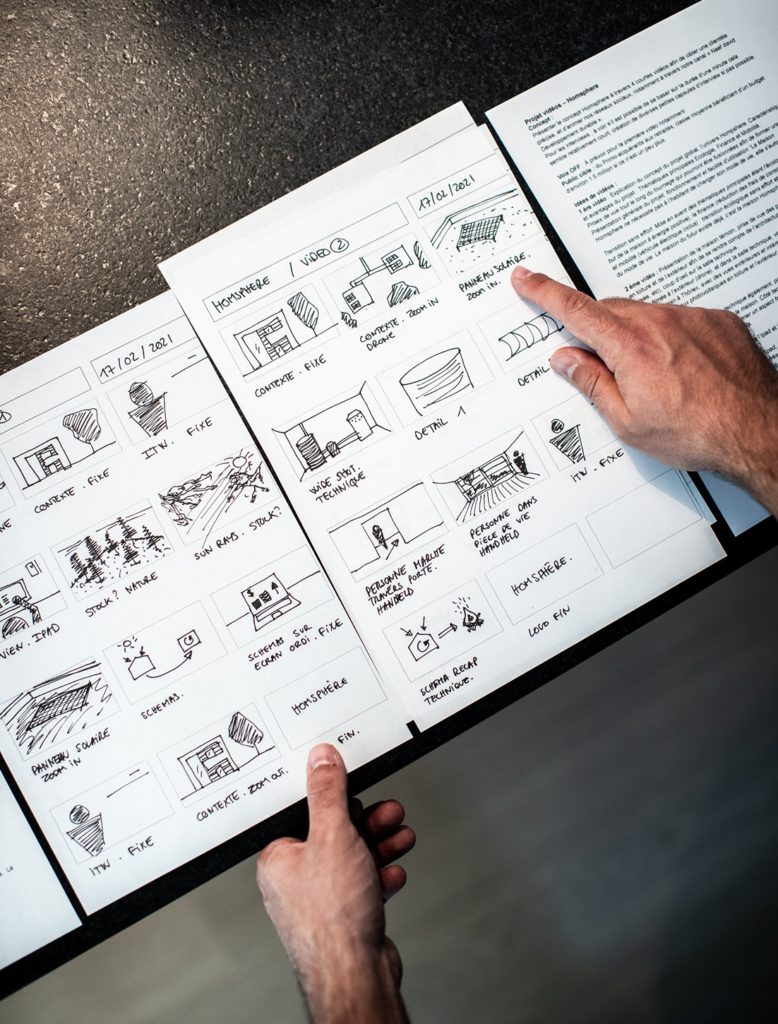
Using sketches, you can take a piece of paper and create a hand-drawn storyboard. Or you can build a digital storyboard using an interactive whiteboard device.
Storyboards shouldn’t be confused with presentation boards. Presentation boards are mostly used by interior designers, graphic designers, and architects to communicate a single concept. On the other hand, storyboards differ from presentation boards since they depict actions over time—a series of events that together form a narrative.
Below are a few things we can note when defining how a storyboard works:
- Storyboards feature a series of drawings that often include dialogues and directions.
- They can be rough sketches, photos, drawings, or reference images.
- Storyboards are broken down into simple action panels. Every action panel is a shot featuring a concept, dialogue action, or any pertinent information.
- These shots pre-visualize an animation, motion picture, or any graphic media sequence.
- The panels contain arrows, which show how each shot connects to the next.
Let’s see an example to understand better how storyboarding works. Let’s say you have an online store and want to introduce your products to a younger audience. A storyboard helps you create a scenario where your target customer interacts with your product in a realistic way. To build this storyboard, you will have to thoroughly analyze your target customer’s behaviors and goals and ascertain their needs and views about online shopping.
After you have an exhaustive profile of this younger audience, include the customer journey in your storyboard. Afterward, ask yourself the following questions.
- What do they value most in an online store?
- What traits do they have that may influence how they shop in your store?
- What problems can your online store solve for them?
- How can your service or products help them achieve their goals?
The storyboard may not have answers to all these questions; however, it can guide you in the right direction when developing a customer flow tailored to this specific audience.
Purpose of Storyboarding

The main purpose of storyboarding is to break down the visual representation of a story or sequence of events. So, whether you’re planning to make a video or a multimedia presentation, storyboarding is the perfect way to organize, visualize, and present concepts or ideas.
Let’s explore why you should try storyboarding:
Organize Your Thoughts
Storyboarding helps you organize all the thoughts whirling in your head into one logical, well-developed concept. Actually, you can use storyboards as a guide during production to keep track of all your brilliant ideas.
Share Your Ideas
It helps you convey your ideas to other people. It may be easy to envision how you wish your video to appear, but it can be tricky to communicate your ideas to other parties using only words. A storyboarding tool bridges that gap for you, giving your team and clients a chance to envision the type of video you have in mind.
Storyboarding is a perfect way to win over executives and gain support from stakeholders. It makes it nearly impossible for them to oppose your ideas.
Identify Problems Early
Storyboards bring your final video a step closer to perfection, just like dress rehearsals do. It reveals flaws and issues you might not have been aware of until production or post-production, by which time they might be too costly to correct.
Time and Budget Savings
Storyboards are vital in producing marketing videos that stay on budget. Marketing departments can avoid shooting unnecessary footage or wasting time shooting more footage after production. They say time is money, and every second spent on set translates to costs in terms of salaries and equipment rentals.
5 Tips to Storyboarding

Below are best practices and tips for storyboarding:
- You are not in a drawing competition
You may be excited to create perfect drawings as you work on your story. Therefore, you must ensure you don’t get lost in perfecting your pictures and focus on giving your ideas a visual form. This will reduce the time you spend on storyboarding.
- Break the story into scenes
Divide the story into sections or scenes to help you systematize the story better. This will also help you unearth the flaws, if any, in the story.
- Mention directions
You have to show directions among the information in the storyboard to make your work more understandable.
- Make it collaborative
The whole idea behind storyboarding is to ensure that the complete picture is understood. To cover every aspect of the story, take advantage of brainstorming and involve all the relevant parties in the storyboarding session.
- Experiment before you finalize your storyboard
Try out several ways of telling your story. For instance, alter the coherence, and experiment with different video images or audio before you finalize. This will enhance your creativity and skill.
Tools to Help Storyboard
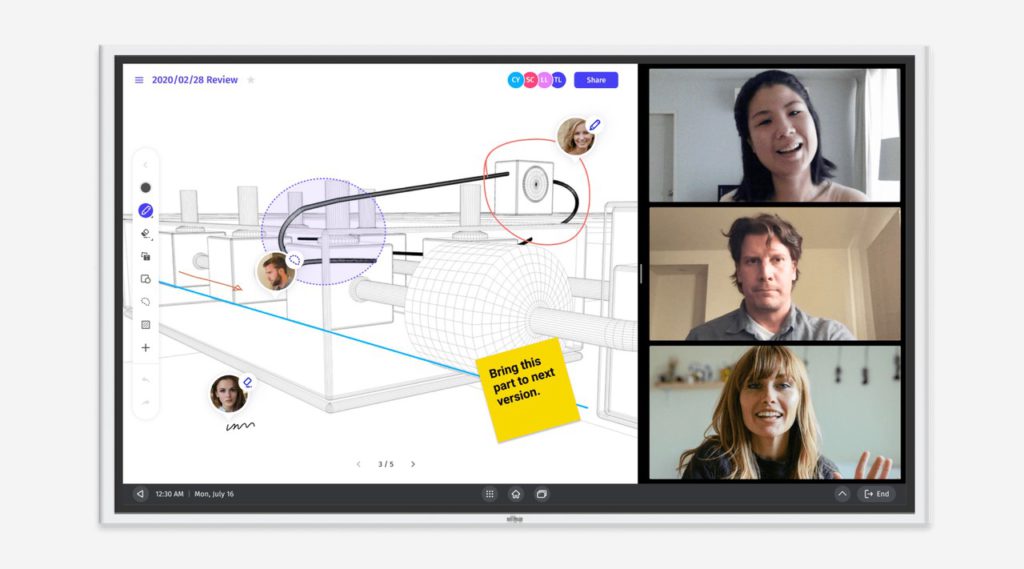
People with limited time to hand-draw frames may opt to use specialized tools. These tools have robust automation and customization features to help you effortlessly create your storyboards. Below are a few options to consider when creating your storyboards.
Plot
With Plot, you can simply add your script, then add images to each panel. Conveniently, you can supplement the script with notes describing what happens in different scenes.
Canva Software
As an ideator or designer, you already know that there’s nothing that Canva software can’t handle. From posters to templates, Canva allows you to do everything, including creating attractive and interactive storyboards. It also allows you to share storyboards with your team or clients.
Vibe Board
Vibe Boards help you visualize scenes and share them with your team, regardless of where they are. With Vibe, your team can brainstorm ideas and plot out strategies with an interactive whiteboard software. Create your own custom storyboarding template, automatically save all your work in the cloud, import images, videos, and more onto your storyboard, and collaborate on a board in real-time with your team. Do it all with Vibe.
Boords
This online storyboarding tool allows you to collaborate effortlessly with your team in an intuitive web app. You can add images or clips to each storyboard card and write down brief notes on every development of your video. Specify lighting, sound, action, and cameral details without deep technical understanding.
Storyboard With Vibe Interactive Whiteboards today

Vibe smart whiteboards allow people of all skill levels in all job roles and industries to create powerful and dynamic media. With easy-to-use features that go beyond moving images and texts, you can create storyboards or persuasive data visualizations that truly engage your audience.
Thanks to Vibe’s ease-of-use and cloud-based software, you can pick up any device and start building your storyboard with your team. Enrich it with editable layouts, icons, symbols, and text. You can also drag and drop images on the blank canvas at will. When everything is done, finish the process by exporting your work in a suitable format (JPG, HTML, PNG, etc.), or sending it via email, Slack, Teams, and more!
Want to start making your own storyboards today? Try Vibe and see the difference.
FAQs
What are storyboards used for?
People usually use storyboards to organize scenes that comprise an animation or a movie. As a visual medium perfect for storytelling, video is extremely popular for sales and marketing collateral, pitching internal strategies, or product use instructions. Marketers use videos to clarify complicated value prepositions, entertain potential clients to boost brand awareness and map out customer journeys.
