Work from home is here to stay, and although it brings with it many benefits, it also comes with a unique set of challenges. From maintaining productivity to boosting morale, it’s more important than ever to know how to manage a team and promote remote employee engagement.
According to a productivity study from Statista, 44.9% of workers felt more productive at home, 34.5% felt less productive, and 20.6% felt no change as of June 2020. Additionally, Blog Otter found that 47% of workers struggle to work from home due to distractions, 20% find it challenging to collaborate and communicate with their team, and 35% feel isolated and disconnected.
{{< blog/cta-download-new content=”Remote Cheat Sheet” extra=”false”>}}
With all these challenges in mind, you can find solutions to address those feelings of disconnection and lack of productivity. Here are 10 effective tools for managing a remote team.
Basecamp
Basecamp is an all-encompassing project management software for managing remote employees. This tool allows you to divide work into projects that contain documents and files related to it. You then add whichever teammates are working on the project to see relevant files, conversations, tasks, deadlines, and more.
This is ideal for keeping your team on track and productive. It’s easy to let deadlines fall by the wayside when working remotely; this organizational tool can help.
Related: Find the Right Remote Work Model for Your Team
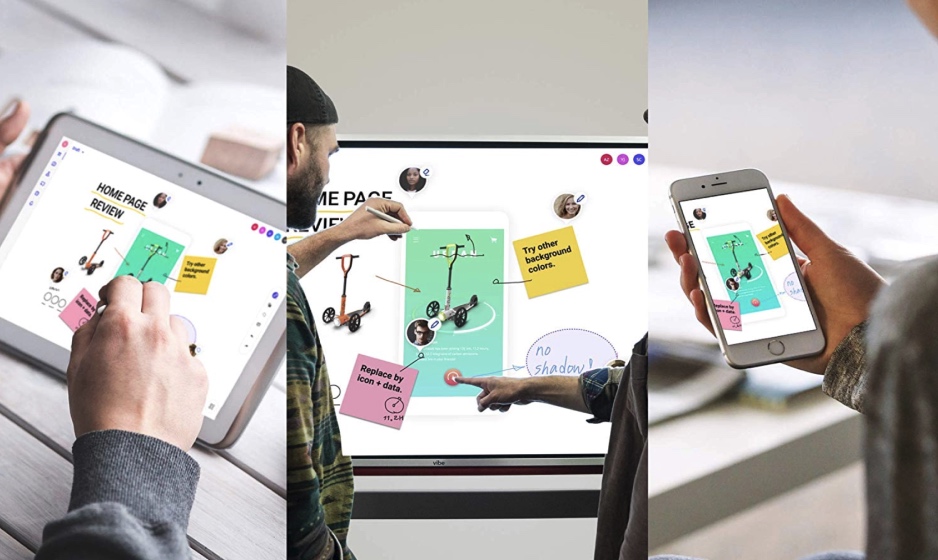
Vibe
Remember that at least 20% of your team is finding it challenging to collaborate remotely. The team at Vibe has solved this problem with our interactive whiteboards. Now, teams can easily innovate and collaborate in real-time across the globe.
The Vibe Board allows you to combine video conferencing and your favorite tools with an infinite writing canvas built for brainstorming and working together. Vibe ensures you enhance creativity and productivity by allowing your team to jot down ideas and sketch out their thoughts. With technology like this, your remote team can feel like they’re together at the office.
Further, Vibe integrates with tons of your favorite tools to ensure nothing and no one is left behind.
Related: Video Conferencing Apps You Can Use with the Vibe Whiteboard
Slack
Slack helps with remote workforce management by giving your team a place to have organized conversations. You can create different channels based on the topic or project, so only the people involved are notified. Additionally, users can reply to messages in-thread to avoid distracting an entire channel of teammates. The fewer distractions, the better.
You can also add guests from outside your organization to specific channels. This feature lets you collaborate without granting access to internal team conversations. Plus, employees can search previous threads and discussions to get old information whenever needed because Slack saves it all.
Instagantt
Instagantt is a project management software that enhances your remote workforce management abilities. You’re able to add text descriptions to projects and add teammates in.
You can split work into subtasks, which can be assigned out and scheduled alongside regular tasks. Set estimated hours for the job, actual hours spent, estimated costs, actual costs, and more.
With the workload management tool, you can help prevent burnout and stress in your remote workforce. Make sure your team’s work is distributed fairly.
Notion
Notion offers a comprehensive workspace for notes, tasks, wikis, and databases. This tool allows you to embed over 500 applications into a central hub for collaboration within the organization. Its primary functionality creates company wikis for easy-to-find answers, manages projects and tasks, and organizes notes and docs.
Built to accommodate every department including engineering, accounting, sales, and marketing, Notion centralizes all your tools for improved remote employee engagement.
Related: How Will Your Company Define WFH Guidelines?

Trello
Trello is an intuitive productivity and workflow management tool. Your team can create and manage tasks, timelines, metrics, and calendars for increased transparency and efficiency. You can also create subtasks within each task that can be tracked, managed, and shared.
Trello utilizes built-in automation and app integration for a seamless workflow. The Trello Butler automates across functionality to eliminate redundancy and empower cross-collaboration between teams. And Trello can integrate with all the top collaboration apps like:
- Slack
- Dropbox
- Google Drive
- Evernote
- Confluence
Microsoft Teams
Microsoft Teams is an all-in-one software for managing a remote workforce. It offers a variety of services, including video conferencing and online meetings. You can host 1:1s, live events up to 10,000, and a standard team meeting across all platforms. Teams offers high-quality audio, video, and screen sharing.
Additionally, Teams provides chat features and file sharing so conversations can continue off calls. You can have 1:1 chats, group conversations, or share your screen for immediate collaboration.
You can also help organize your team’s email since Teams enables employees to move clutter out of their inbox and into their chatbox.
Related: How to Design a Remote-First Workplace
Fluvid
Fluvid is an innovative tool for recording your screen. It’s installed as a Chrome extension, at which point you can choose a recording mode: screen and cam, screen only, and cam only.
You can interact while recording, including drawing on your screen, highlighting with various colors, or changing your webcam’s location and size.
After recording, Fluvid enables you to manage, edit, and share videos from your dashboard. Screen recording has never been more interactive or customized. Fluvid is perfect for increasing remote employee engagement by promoting creativity, collaboration, and productivity.

Calendly
Calendly is a meeting scheduler that centralizes communication and eliminates back-and-forth emails. Connect up to six different calendars using Calendly to verify availability for one-on-one meetings or with larger teams.
This feature-rich scheduler automates confirmations, reminders, buffers and can even cap the number of meetings held per day. You can customize your settings to set limits and restrictions on meetings, hopefully eliminating last-minute meetings where you don’t have time to prepare.
Proofhub
Proofhub is a project management software to help you manage remote workers and stay on track. It allows your team to create discussion threads to keep conversations organized. You can even mention people to get their attention.
Proofhub means you can assign tasks and share critical information with the people who need to know. By sorting tasks and projects, your team knows what’s important.
Break tasks up into workflow stages to allow your workers to manage their own time. They’ll get alerted when a task moves from one workflow to another, so they know if it’s their turn to take something on.
Tips for managing remote teams
Now you know what software you need for managing remote employees, but what are some general tips for increasing productivity and collaboration? Consider these:
- Team building. With everyone spread out, make sure to schedule regular socials and online events to bring your team together. This helps combat isolation and creates a sense of community.
- Breaks. Encourage your team to take frequent breaks and stop working at a reasonable hour. With their desk right by their bedroom, it’s tempting for employees to work extra long hours. This induces burnout and harms overall productivity.
- Distractions. Teach your team how to combat at-home distractions, such as pets, kids, or neighbors. Tips include investing in daycare or signaling when you’re working, such as closing the door or putting on headphones.
- Collaboration. Encourage your team to schedule regular meetings with each other to discuss new ideas and work together. Working in separate locations (and perhaps across different time zones) makes the ability to bounce ideas around more limited, but being intentional about it helps.
Collaborating is more crucial than ever for innovation and creativity. It’s essential for team leaders to recognize what their team needs and provide the best tools to promote team collaboration.
Vibe offers a collaborative solution combining an interactive digital whiteboard and innovative smart software. Increase engagement and efficiency at your brainstorming sessions, virtual training, and classroom sessions by integrating your favorite applications with video conferencing and an infinite, mess-free writing canvas. Collaborate today with Vibe.
Looking for the latest in interactive whiteboard technology? Check out Vibe today!
