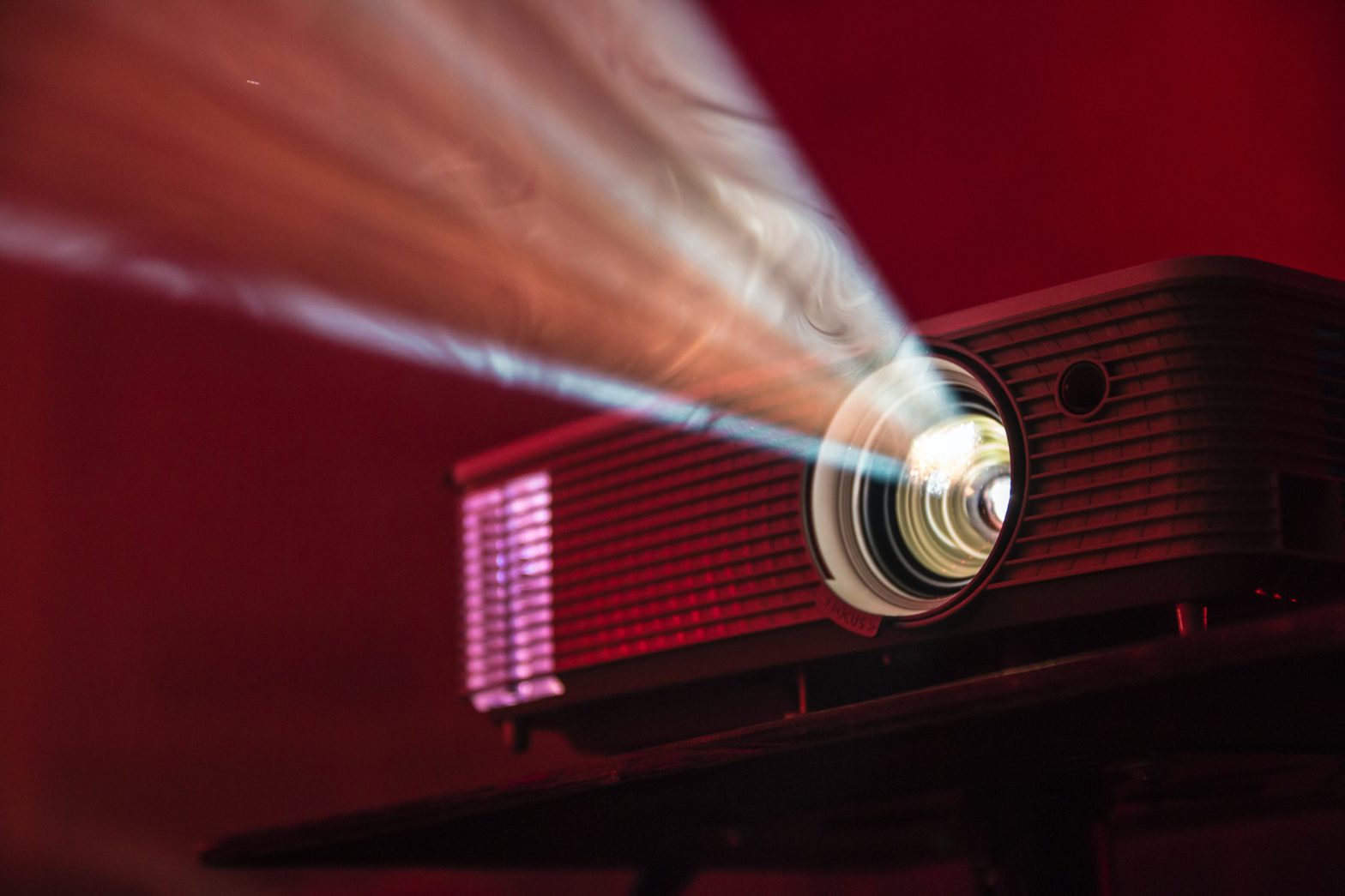How do you organize things when you have a lot to do in a single day? Most people start with a to-do list. But how do you delegate your tasks and activities based on what’s important? That’s where the Eisenhower Matrix comes in. Prioritizing your tasks effectively makes sure you get things done and complete …
Tag Archives: vibe board
How to Use Technology in the Classroom
It’s no secret that, across sectors, technology has advanced rapidly over the past few years—and the education sector is no different. Technology is everywhere in education. Regardless of how many students you have, integrating technology into the classroom has become the norm for teachers. In this blog, we’ll dive into why integrating technology into the …
How to Hold a Successful Strategy Session
Strategy meetings are crucial to any company’s success, but they’re also among the hardest things to get right. Who should you invite? How can you successfully persuade people from daily operations to focus on something else—a strategy meeting? And how do you ensure these strategic decisions are made efficiently and collaboratively? So many questions! But …
Continue reading “How to Hold a Successful Strategy Session”
7 Steps to Setting Up a Virtual Classroom
If you’re involved in any kind of training, you probably know the importance of virtual classrooms. With everything happening over the web, the world is slowly expanding to be a massive digital arena, and virtual training or classrooms are a big part of that. That’s why learning how to create a virtual classroom is essential. …
Continue reading “7 Steps to Setting Up a Virtual Classroom”
How to Draw On Screen During a Zoom Meeting
Sometimes, the best way to present a topic on a Zoom call is to sketch it out. Zoom’s whiteboard feature is a game-changer when it comes to visualizing your ideas during meetings or lessons. Whether you want to sketch a quick chart, draw some diagrams, or just jot down handwritten notes, drawing on Zoom helps …
Continue reading “How to Draw On Screen During a Zoom Meeting”
8 Steps to Setting up a Virtual Office
With a virtual office set up, you don’t have to struggle every day looking for a parking space or worrying about coworkers microwaving fish in the shared kitchen. However, with no more physical meetings, a virtual office requires an immense shift in how you view work. You’ll need additional digital tools to complete your daily …
How to Take Notes During a Zoom Meeting
In the modern, remote-first workplace, every significant conversation takes place over Zoom. That’s why learning how to take notes during Zoom meetings is crucial to saving those important meeting-related insights. The best way to save all those important meeting-related insights is with an established note-taking system. The good news? With the ideal Zoom note-taking strategy …
Understanding the Differences Between Smart TVs vs. Smart Whiteboards
When comparing a smart TV vs smart whiteboard, it’s important to think about your particular needs. What challenges in your space are you trying to solve? For some, a smart whiteboard’s digital touchscreen and smart whiteboard software is the perfect solution. For others, a smart TV’s crisp display is the ideal. Either way, comparing the …
Continue reading “Understanding the Differences Between Smart TVs vs. Smart Whiteboards”
An Introduction to the Updated Vibe Canvas
Checking In Our Vibe Canvas software has helped our own teams and thousands of teams around the world unlock creative potential, create new opportunities for collaboration and communication—all while fitting seamlessly into existing workflows. That being said, a lot has changed since we first rolled out the Canvas app. For one, the Vibe ecosystem itself …
Continue reading “An Introduction to the Updated Vibe Canvas”
2 Projector Alternatives to Consider
Looking for projector alternatives that can work perfectly in a classroom? There’s a growing variety of classroom technology intended to replace outdated projectors. New technologies such as smart TVs and smart whiteboards are leading to greater interactivity and more effective classroom presentations. {{< blog/cta-download-new content=”Future of Learning” extra=”false” pdf=”https://vibe.us/pdf/future-of-hybrid-learning/?utm_campaign=projector-alternatives&utm_medium=blog&utm_source=blog“>}} That said, finding the ideal alternative …