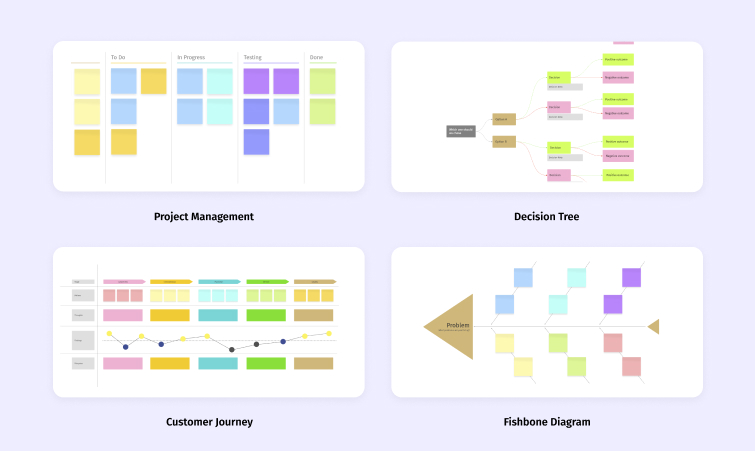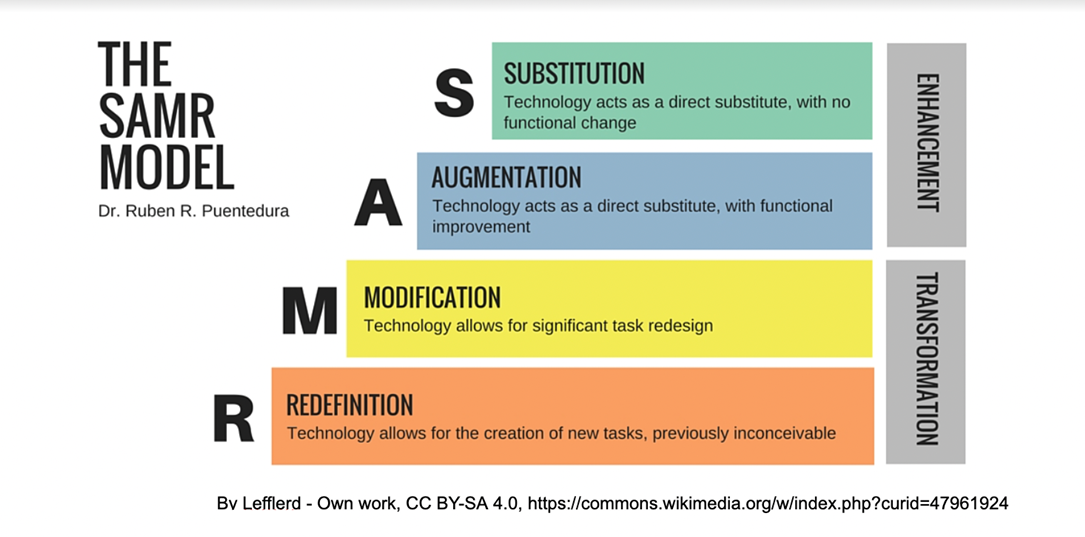Sometimes, working in a team can be quite challenging. While your entire team may be working toward a common objective, everyone is doing so not only from different perspectives, but from different locations as well. All this makes team meetings (and a weekly meeting agenda) a crucial and necessary part of the work week. Weekly …
Continue reading “Effective Team Weekly Meetings: Putting Together a Weekly Meeting Agenda”